With the arrival of the NVIDIA GeForce RTX 5090 in January 2025, graphical performance has never been so impressive, surpassing the highly popular RTX 4090 by quite some margin. With its 32GB of GDDR7 VRAM and a gargantuan amount of CUDA, RT, and Tensor cores, the NVIDIA RTX 5090 is an absolute powerhouse for gaming. However, it can be challenging to determine the best CPU to pair with this powerful GPU, and with the cost of these components, you want to ensure you make the right decision. That’s why we’ve put together this in-depth buyer’s guide, testing a range of excellent processors that are all great pairings with the RTX 5090, depending on your budget and use case.
The Best CPUs for the RTX 5090
1. AMD Ryzen 7 9800X3D

The AMD Ryzen 7 9800X3D is a CPU that has continued to blow us away during benchmarks and testing. Since introducing the 3D V-Cache SKUs on the market, these AMD processors have become the go-to option for prospective buyers looking to maximise gaming performance. The Ryzen 9000 variant takes things to a new level with increased boost clock speeds, better efficiency and unlocked overclocking support.
The 3D V-Cache is what makes the Ryzen 7 9800X3D unique. This cache allows the CPU to read, write, and execute instructions much quicker than pulling the data from RAM. And because games have so many of these instructions that need to be processed quickly, the 3D V-Cache offers significant framerate increases in all your favourite titles, beating out almost every other CPU on the market. Furthermore, with its 5.2GHz boost clock speed and relatively low TDP, it can sustain this performance in demanding modern games.
| Key Specs | AMD Ryzen 7 9800X3D |
|---|---|
| Core Count | 8 |
| Thread Count | 16 |
| Base Clock Speed | 4.7GHz |
| Boost Clock Speed | 5.2GHz |
| Max Cache | 104MB |
| Default TDP | 120W |
| CPU Socket | AM5 |
| Overclockable | Yes |
Performance-wise, you can expect the AMD Ryzen 7 9800X3D to soar in any game you throw at it. 4K imposes no issues for the 9800X3D, and paired with the RTX 5090, you can expect framerates to reach your monitor refresh rate and go beyond easily. For more intense multi-core tasks, the Ryzen 7 9800X3D isn’t the best option on the market, but it is still substantial. With eight cores and sixteen threads, the Ryzen 7 9800X3D can handle video editing, 3D rendering and AI workloads.
The most significant consideration to make when building a PC with the Ryzen 7 9800X3D is whether you’re primarily going to be gaming or if you need more oomph for multi-core tasks. If the answer is the latter, a CPU like the Ryzen 9 9950X may be worth considering due to its higher core count. While eight cores and sixteen threads will be ample for many, some enthusiasts running demanding workloads may benefit from picking up a processor with more cores.



2. AMD Ryzen 9 9950X

The AMD Ryzen 9 9950X is our recommendation for builders who need plenty of cores and threads for challenging workloads. While the Ryzen 9 9950X is a processor that excels in gaming, it isn’t a CPU we’d explicitly recommend if that’s all you plan on doing. The 9950X has been chosen for this buyer’s guide because of its strengths in tackling high-intensity tasks, such as 3D modelling and rendering in applications like CAD, or perhaps something more topical like AI.
This CPU features sixteen cores and thirty-two threads, positioning it at the top of the proverbial food chain when considering only the hardware. Boost clocks max out at 5.7GHz, while the default TDP is a rather toasty 170W. This CPU is not for the faint of heart, but it is a worthwhile addition to a system with ample cooling and plenty of power.
| Key Specs | AMD Ryzen 9 9950X |
|---|---|
| Core Count | 16 |
| Thread Count | 32 |
| Base Clock Speed | 4.3GHz |
| Boost Clock Speed | 5.7GHz |
| Max Cache | 80MB |
| Default TDP | 170W |
| CPU Socket | AM5 |
| Overclockable | Yes |
Unfortunately, the biggest weakness of the AMD Ryzen 9 9950X is its price. At $649, it is not a cheap CPU. While prices have dropped since its launch in August 2024, it’s still not in the most fantastic position, especially compared to the broader market. The AMD Ryzen 7 9800X3D is available under the 9950X’s MSRP.


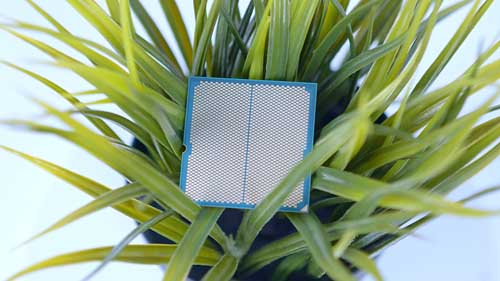
3. AMD Ryzen 9 9950X3D

If you’re looking for the true jack-of-all-trades, the AMD Ryzen 9 9950X3D is the CPU for you. It’s positioned as the best hybrid option for both gaming and productivity, largely due to its sixteen cores and thirty-two threads, but also because of its whopping 128MB L3 3D V-Cache technology, which it utilises. That’s 48MB on the AMD Ryzen 9 9950’s L3 Cache, making the X3D variant a clear upgrade for cache-sensitive workloads! So, if you desire to build a one-size-fits-all system, this CPU is an appropriate choice, being masterful in gaming and extremely capable in productive activities.
| Key Specs | AMD Ryzen 9 9950X3D |
|---|---|
| Core Count | 16 |
| Thread Count | 32 |
| Base Clock Speed | 4.3GHz |
| Boost Clock Speed | 5.7GHz |
| Max Cache | 128MB |
| Default TDP | 170W |
| CPU Socket | AM5 |
| Overclockable | Yes |
For a more in-depth breakdown of this CPU, visit our review written by Jay Harris – AMD Ryzen 9 9950X3D Review.
There are a couple of downsides to this CPU: its price has stubbornly remained at the $699 MSRP since its launch in March 2025, it requires robust cooling, and it has a high power requirement, similar to the AMD Ryzen 9 9950X. To put these caveats into context, it has a base clock speed of 4.3 GHz and a boosted clock speed of 5.7 GHz, both of which deliver impressive performance but also generate significant heat and power consumption that builders need to accommodate and plan for.
When paired with the RTX 5090, high-resolution gaming in 4K and even 8K is well within reach, and bottlenecking is a concept of the past, allowing your GPU to take complete control without the AMD Ryzen 9 9950X3D holding it back. Built on the latest Zen 5 architecture and AM5 socket, this CPU offers solid future-proofing with guaranteed support for years to come.



Performance
Moving on to performance, below, we’ve provided a range of synthetic benchmarks showcasing each CPU’s strength across various applications. Our CPUs are tested using the same benchmarking PC to ensure fair testing. Each benchmark gives an overview of what you can expect across single-core and multi-core workloads.
Cinebench R23 (Multi-Core)
In our Cinebench multi-core run, the results are spread out. It almost feels unfair to compare the AMD Ryzen 9 9950X and the AMD Ryzen 9 9950X3D to the AMD Ryzen 7 9800X3D, considering that the 9800X3D has the same number of threads and cores. If we boil performance strictly down to statistics and specs, logically, we should expect the 9800X3D to perform half as well as the latter two CPUs. If we’re not being picky, that is almost exactly the case, but upon further analysis, we can see that the 9800X3D, with a result of 23,432, holds its own against the other two contenders: the 9950X, with a result of 38,424, and the 9950X3D, with its result of 41,232. While the Ryzen 7 9800X3D can handle multi-core workloads reasonably well, it is still comparatively weaker than the Ryzen 9 alternatives.
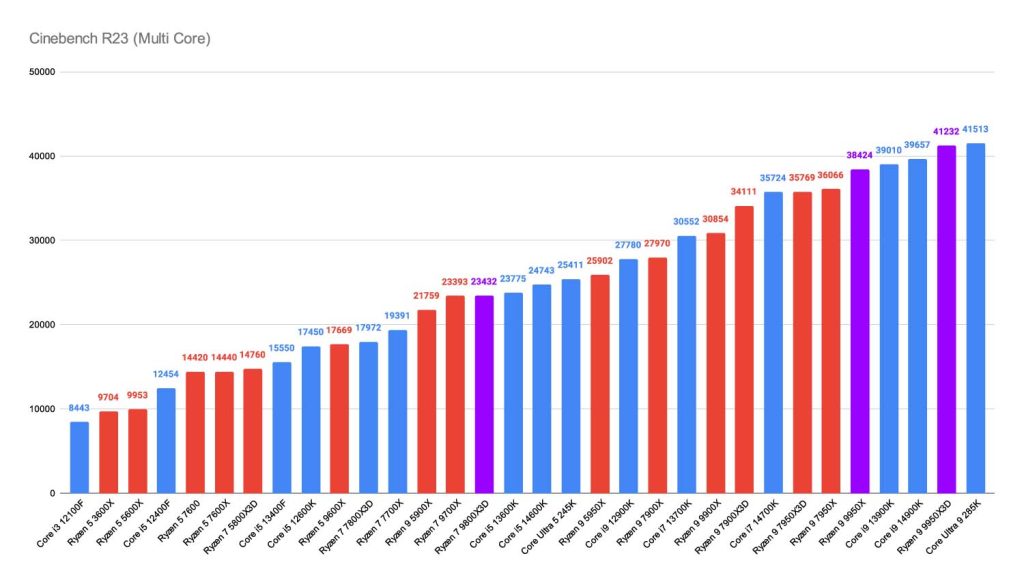
Cinebench R23 (Single Thread)
In the single-thread run, the results shift slightly. The AMD Ryzen 9 9950X comes out on top this time with a score of 2276, while the Ryzen 9 9950X3D sits three places lower with a score of 2203. The Ryzen 7 9800X3D trails further down the graph with a result of 2104, placing it just below the Ryzen 9 9900X and 9950X3D.
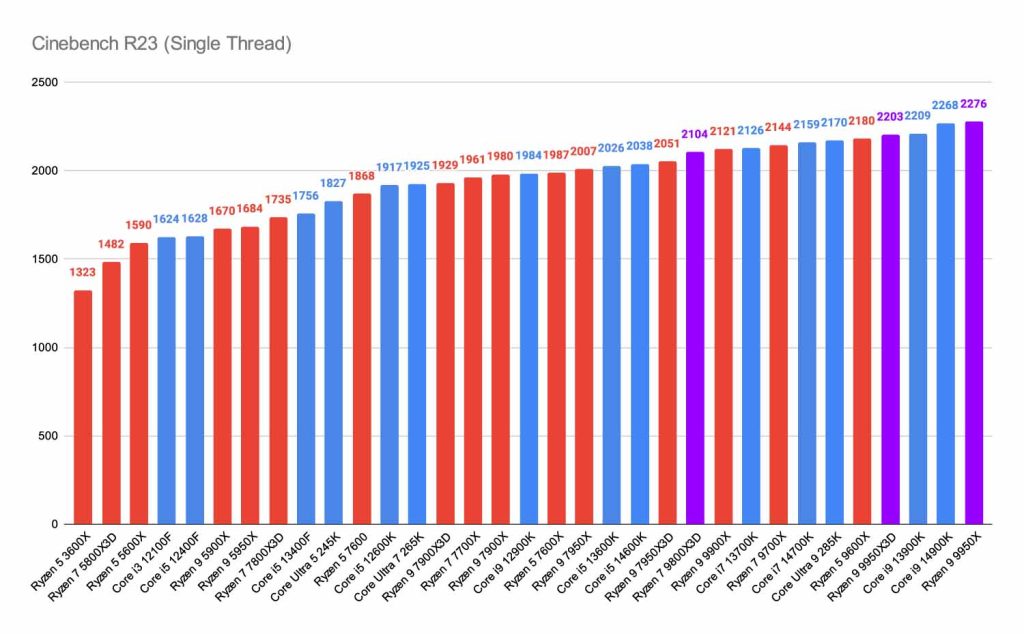
Now, I know what you’re thinking – “but the 9950X and 9950X3D are virtually the same, aside from the 9950X3D’s larger cache.” And yes, I hear you. The most plausible explanation here is thread-scheduling behaviour within Windows. It’s not something AMD can directly control, and it may result in single-threaded workloads being assigned to the V-Cache CCD, which typically operates at lower frequencies.
Ultimately, the Ryzen 7 9800X3D doesn’t appear as strong as we initially made it out to be in this benchmark. However, Cinebench R23 does not use 3D V-Cache, which we imagine would significantly change the stakes for this powerful processor.
3D Mark – CPU Profile (Max Threads)
The 3DMark CPU Profile benchmarks CPUs across a range of thread counts, from single-thread up to their maximum. In this test, the AMD Ryzen 9 9950X and Ryzen 9 9950X3D once again lead the pack, finishing just behind the Intel Core Ultra 9 285K. The Intel chip tops the chart with a score of 18,474, while the Ryzen 9 9950X and 9950X3D follow closely with 17,624 and 17,979, respectively. It’s worth considering the Ryzen 9 or Core Ultra 9 if you’re running applications that demand more cores or cache-greedy titles.
AMD’s Ryzen 7 9800X3D lands comfortably between the Ryzen 7 9700X and Ryzen 9 5900X, scoring 10,300 – a respectable result given its positioning in the lineup.
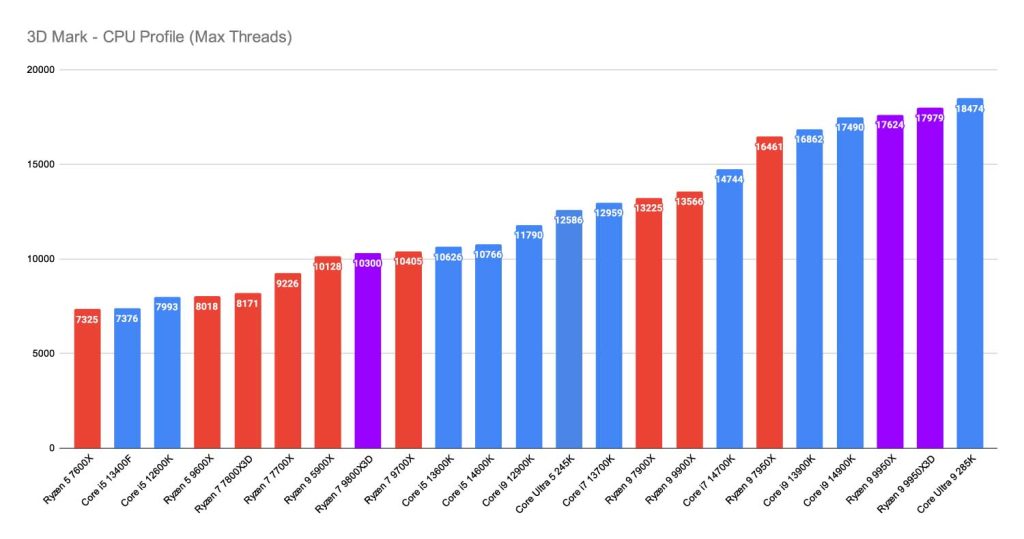
The Ryzen 9 9950X and Ryzen 9 9950X3D are reasonably similar in terms of results, but there is an apparent advantage between these CPUs compared to the Ryzen 7 9800X3D. It’s worth considering the Ryzen 9 if you’re running applications that demand more cores or cache-heavy titles.
3D Mark – Timespy Extreme
3D Mark Timespy Extreme is similar to running a game at 4K, which is why this benchmark also considers the GPU performance. What this benchmark does explicitly is to test the CPU’s use of a dedicated physics test that evaluates how well your processor handles multi-threaded workloads, simulating game logic and AI behaviour. The Intel Core Ultra 9 285K, AMD Ryzen 9 9950X3D, and AMD Ryzen 9 9950X are top performers in this benchmark, with CPU scores of 13,715, 13,340, and 13,305, respectively. 4K gaming can demand more cores, so seeing these CPUs performing well is no surprise. The Ryzen 7 9800X3D sits more towards the middle of the graph, between the Ryzen 7 9700X and Intel Core i5-13600K, with a CPU score of 10,069.
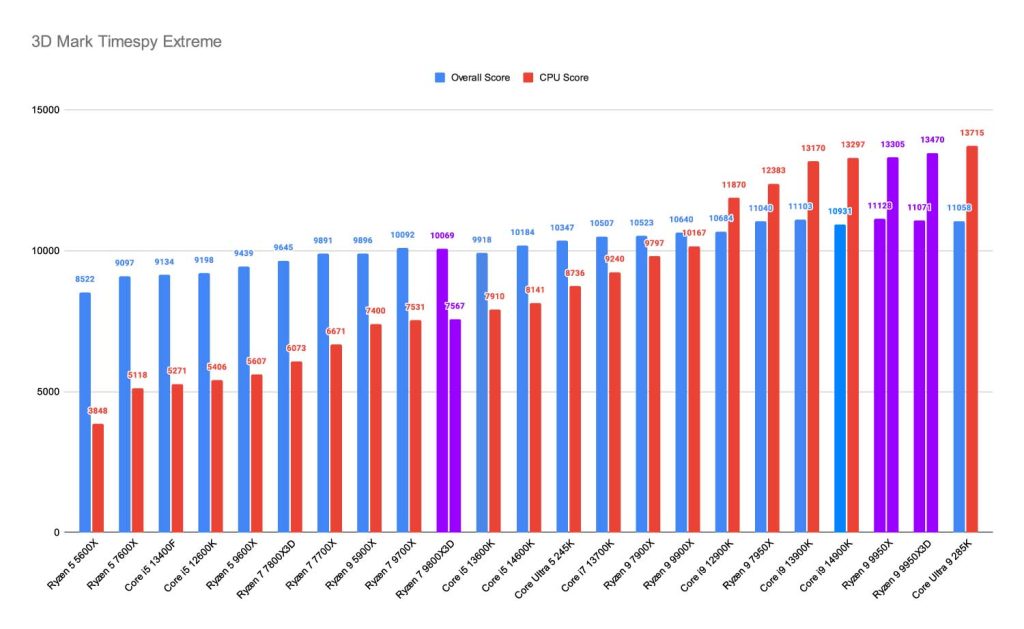
3D Mark – Firestrike
Firestrike lowers the resolution to 1080p, which makes overall performance more reliant on the CPU over the graphics card, it’s benchmark conducts a A CPU-focused test that simulates rigid body physics with thousands of interacting objects to mimic real-world gaming scenarios. I’m pleased to inform you that AMD outperformed Intel in this benchmark, and it’s no surprise; these three recommended AMD cards are champions of the gaming scene.
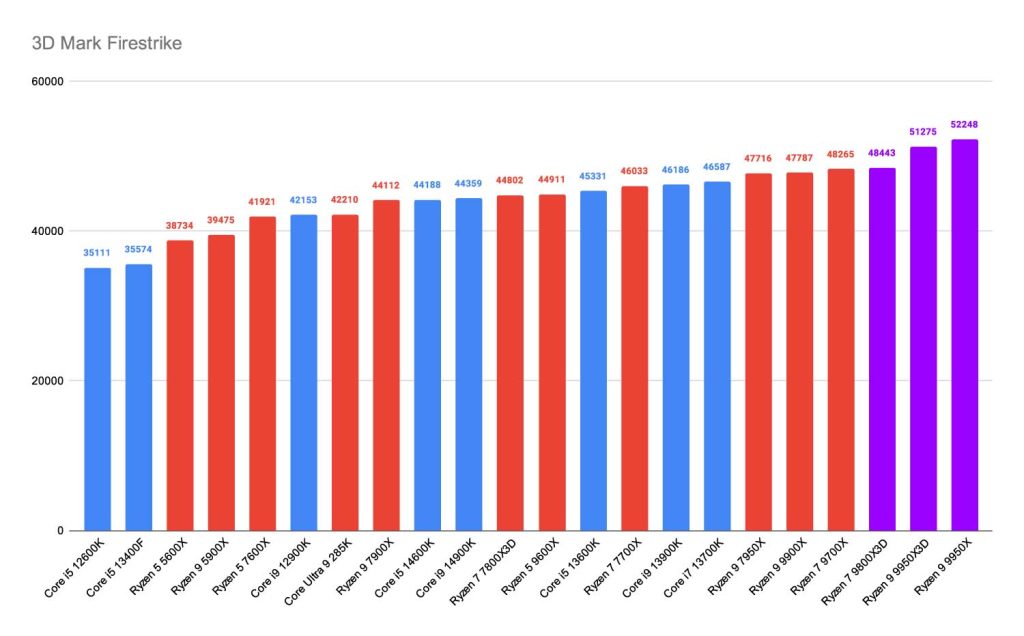
The AMD Ryzen 9 9950X comes out on top again with a beefy result of 52,248, demonstrating its superiority in single-core applications. It is then followed by AMD Ryzen 9 9950X3D with a score of 51,275. Lastly and most impressively, the AMD Ryzen 7 9800X3D has clawed its way to the top three, boasting a 48,443 result stronger than the Core Ultra 9 285K at 42,210 – this is where one of the major caveats of the Core Ultra series is revealed: gaming and single-thread performance is slightly weaker than Intel 14th-Gen and noticeably weaker than even last-gen AMD CPUs.
Gaming Benchmarks
As you will have read at the beginning of the article. The AMD Ryzen 7 9800X3D is our recommended CPU due to its unmatched price-to-performance ratio. The graphs above don’t paint the AMD Ryzen 7 9800X3D in a particularly great light when matched up against PC enthusiast-level processors. And whilst the AMD Ryzen 7 9800X3D isn’t first in every graph, you’ll begin to see why we recommend this processor.
These tests were conducted using an NVIDIA RTX 4080 SUPER graphics card. While not the flagship RTX 5090, it’s more than capable of exposing CPU bottlenecks at 1080p and 1440p. At these resolutions, framerate is often limited by the CPU’s ability to handle game logic, physics, and draw calls – meaning GPU horsepower alone doesn’t guarantee higher performance.
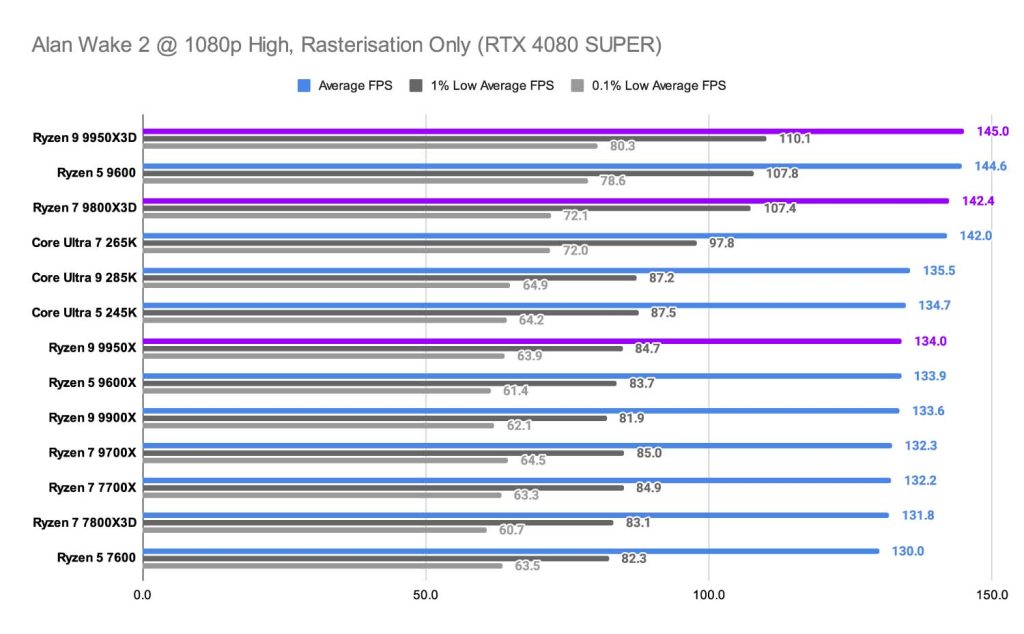
In Alan Wake 2, tested at 1080p, the 9950X3D leads the pack with an impressive average frame rate of 145 FPS, demonstrating its strong ability to handle the game’s demands. The 9800X3D isn’t far behind, delivering a close 142.4 FPS, which emphasises how 3D V-Cache technology continues to enhance gaming performance, especially in CPU-sensitive titles. This statement can be supported by the 9950X being positioned in the middle of the graph, with a frame rate of 134 FPS.
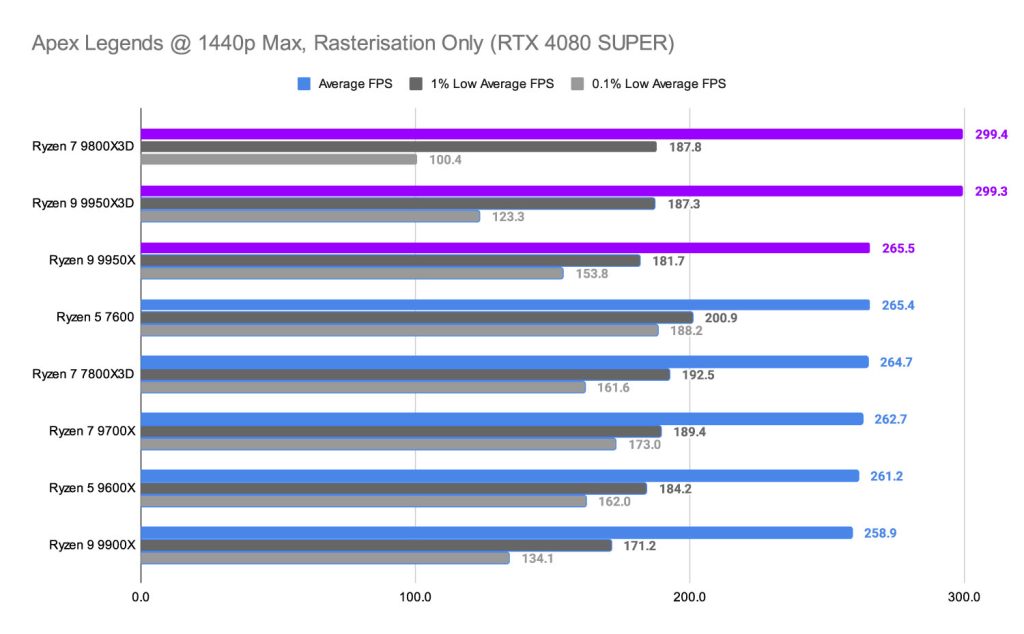
In Apex Legends at 1440p, the 9800X3D narrowly edges out the competition with an average frame rate of 299.4 FPS, just barely ahead of the 9950X3D’s impressive 299.3 FPS. This practically neck-and-neck result underscores how, at this resolution, both CPUs deliver near-identical performance levels, again, highlighting the effectiveness of 3D V-Cache technology in maximising gaming throughput.
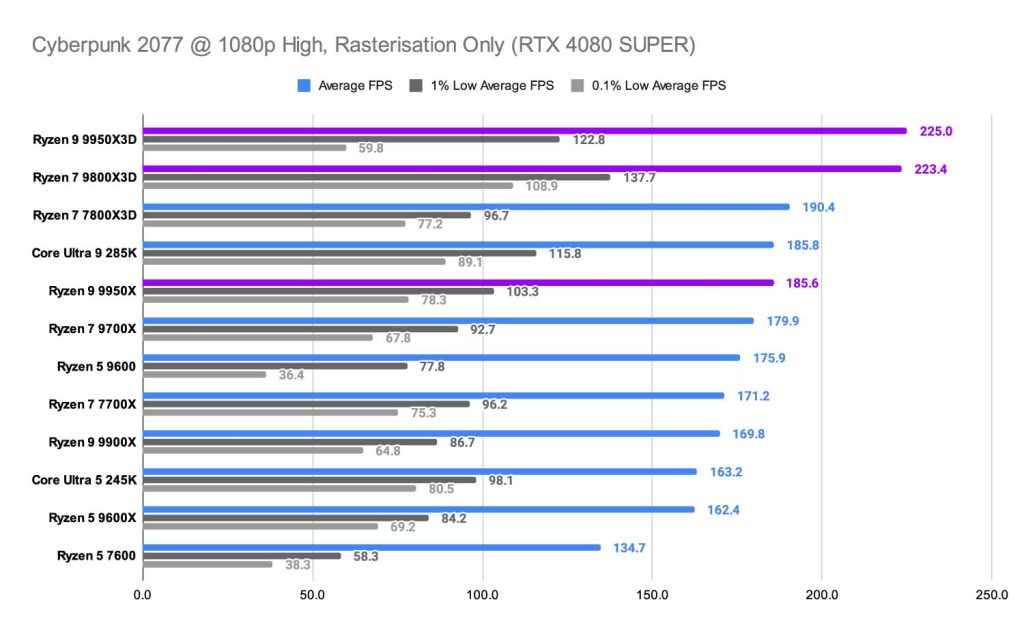
In Cyberpunk 2077 at 1080p, the 9950X3D achieves a strong average frame rate of 225 FPS, with the 9800X3D close behind at 223.4 FPS. In contrast, the 9950X (non-3D variant) clocks in at a solid 185.6 FPS, illustrating the significant uplift that the 3D V-Cache technology brings to demanding open-world titles. This performance gap stresses how architectural enhancements directly translate into smoother, more responsive gameplay at this resolution, where the CPU still plays a critical role.
At 4K, which is the graphics settings you’ll likely use for gaming with an RTX 5090, the GPU will handle most of the performance aspects, but the 9800X3D ensures the ride stays smooth. This CPU costs significantly less than the 9950X3D and produces high-performance results with only marginal differences. Its cache-rich architecture keeps frame pacing tight and lows consistent, even when the GPU is pushing visual boundaries. For gamers chasing uncompromised fidelity and responsiveness, this pairing hits the mark.


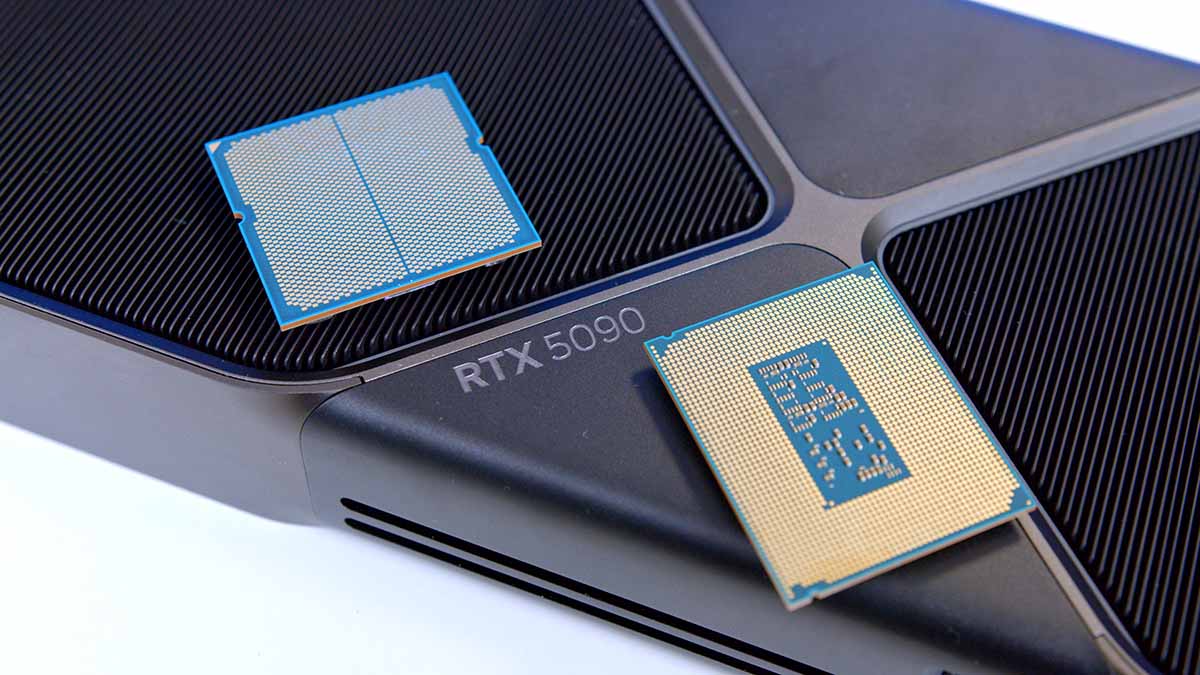
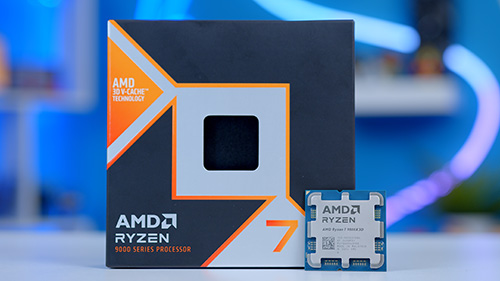

![FI_[DM87] HAVN BF & RTX 5090 Build](https://geekawhat.com/wp-content/uploads/2026/01/FI_DM87-HAVN-BF-RTX-5090-Build-551x431.jpg)

![FI_[DM86] Montech King 45 Pro + RX 9070](https://geekawhat.com/wp-content/uploads/2026/01/FI_DM86-Montech-King-45-Pro-RX-9070-551x431.jpg)

