The CPU market is filled with a bountiful set of options to choose from for the budding PC gamer. Whether you’re building a system from scratch, or looking for an upgrade, there are a plethora of processors at your disposal. With the RX 7600 XT hitting the graphics card space, it makes perfect sense to pick up a powerful CPU and start building. But how do you decide which is the best CPU to buy for the RX 7600 XT?
Determining which CPU is the right option for your system can be a difficult task. We’ve tested and benchmarked a myriad of CPU options that we believe are the best pairings for an RX 7600 XT, suited to a range of buyers.
The Best CPUs for the RX 7600 XT
1. AMD Ryzen 5 7600

AMD’s Ryzen 5 7600 is one of the best value options on the market for the budget PC gamer. The competitive price point is particularly worth highlighting, as you’re only seeing a slight drop in boost clock speed, along with a loss of official overclocking support. Despite this, excellent gaming performance is one of the many strengths of the Ryzen 5 7600
Due to the lower core count and clock speed, the Ryzen 5 7600 is very capable of reaching its rated boost speed during an intense session of gaming without any problems. This means you’ll be hitting 5.1GHz consistently, resulting in solid framerates across a myriad of titles. For this reason, the Ryzen 5 7600 is an extremely solid gaming CPU, ideal for 1440p or 4K gaming.
In terms of thermals and efficiency, the Ryzen 5 7600 is power limited so its default TDP sits at 65W, compared to the 105W power draw of the Ryzen 5 7600X. This effectively means that Eco Mode has been pre-applied, resulting in a lower power draw even during intensive workloads.
| Key Specs | AMD Ryzen 5 7600 |
|---|---|
| Core Count | 6 |
| Thread Count | 12 |
| Base Clock Speed | 3.8GHz |
| Boost Clock Speed | 5.1GHz |
| Max Cache | 38MB |
| Default TDP | 65W |
| CPU Socket | AM5 |
| Overclockable | No |
Unfortunately, the biggest weakness of the Ryzen 5 7600 is its limited multi-core performance compared to the rest of the market. While the Ryzen 5 7600 will be able to handle some lighter threaded workloads, those looking to push their system with more threaded applications will want to consider looking at alternative CPUs with higher core counts.


Suggested Article: The Best Budget Ryzen 7000 PC Build – Ft. RX 7600 XT
2. AMD Ryzen 5 7600X

Stepping things up a notch slightly, we’ve picked out the Ryzen 5 7600X, which is the overclockable sibling of the Ryzen 5 7600. The reason why the Ryzen 5 7600X is a solid alternative comes down to its overclocking support, and the slightly enhanced boost speed capability. For those who looking to push their system a bit harder, overclocking can be worth it, as you’ll see performance gains across certain applications and games.
The higher boost clock speed compared to the Ryzen 5 7600 brings performance uplifts. Although there’s only a 200MHz increase up to 5.3GHz, the Ryzen 5 7600X is able to consistently hit this during intense games. You can easily push the boost speed using AMD’s Ryzen Master software, which will save an element of manual configuration.
| Key Specs | AMD Ryzen 5 7600X |
|---|---|
| Core Count | 6 |
| Thread Count | 12 |
| Base Clock Speed | 4.7GHz |
| Boost Clock Speed | 5.3GHz |
| Max Cache | 38MB |
| Default TDP | 105W |
| CPU Socket | AM5 |
| Overclockable | Yes |
While the Ryzen 5 7600X is pretty efficient, especially with Eco Mode enabled, thermals will be a slight concern for some. We’ve found during higher core count workloads (e.g. 4 or more), the Ryzen 5 7600X can hit quite high temperatures due to the way it boosts. For this reason, if you plan on pushing your Ryzen 5 7600X and RX 7600 XT a bit harder with some threaded workloads, you’ll want to make sure you pick up a solid cooler.


3. Intel Core i5-14400F

Intel’s Core i5-14400F is our final CPU choice to pair up with the RX 7600 XT. This 14th-Gen option offers a slight core count increase versus the Ryzen 5 7600 and 7600X. Despite offering a slower clock speed in comparison to the AMD options that we’ve provided, the Core i5-14400F holds up very well in modern games, providing solid performance across 1080p and 1440p resolutions.
The higher core count of the Core i5-14400F opens up options for buyers looking to build more of a multifaceted system with their RX 7600 XT. This CPU should be able to handle more intense threaded applications, making it an excellent option for those that need a bit more oomph.
On the efficiency and thermals front, the Core i5-14400F is a very well-rounded option. 14th-Gen CPUs are well known for their higher power draw, which has a resultant effect of weaker thermals, but the Core i5-14400F doesn’t have this issue. We found that the 14400F offers reasonably low average temperatures, even when all of the cores are maxed out. The efficiency cores really help keep power draw to a minimum within tougher workloads.
| Key Specs | Intel Core i5-14400F |
|---|---|
| Core Count | 10 |
| Thread Count | 16 |
| Base Clock Speed | 3.5GHz |
| Boost Clock Speed | 4.7GHz |
| Max Cache | 29.5MB |
| Default TDP | 65W |
| CPU Socket | LGA1700 |
| Overclockable | No |
The biggest caveat of picking up the Core i5-14400F is its gaming performance. While this CPU is able to handle 1080p and 1440p relatively well, the weaker boost clock speed does result in weaker gaming performance when compared to AMD’s equivalent Ryzen 5 7600 and 7600X.


How We Tested the Best CPUs for the RX 7600 XT
Informing product recommendations requires a plethora of data and testing so that we can analyse the performance and assess the value proposition that each component offers. All of the CPUs in this buyers guide have been tested thoroughly within a range of popular Esports games and AAA titles. To ensure that our testing is fully repeatable and fair, all of the settings that we’ve used have been detailed within a how we test CPUs article.
Do I Need DDR4 or DDR5 RAM?
AMD Ryzen 7000 CPUs only support DDR5 RAM, while Intel’s 14th-Gen options support DDR4 and DDR5 memory.
Which CPUs Can I Overclock?
For AMD CPUs, any processor that has an ‘X’ at the end of their name can be overclocked. For Intel, a ‘K’ at the name tells you that you can overclock your CPU.
Is More Cores Better for Gaming?
Most games only ever use 2-4 cores at the maximum, so higher boost clock speed will be better over more cores.



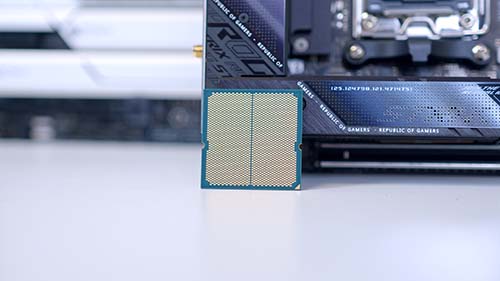




![FI_[DM87] HAVN BF & RTX 5090 Build](https://geekawhat.com/wp-content/uploads/2026/01/FI_DM87-HAVN-BF-RTX-5090-Build-551x431.jpg)
![FI_[DM86] Montech King 45 Pro + RX 9070](https://geekawhat.com/wp-content/uploads/2026/01/FI_DM86-Montech-King-45-Pro-RX-9070-551x431.jpg)


![FI_[DM82] TT MineCUBE Build](https://geekawhat.com/wp-content/uploads/2025/12/FI_DM82-TT-MineCUBE-Build-551x431.jpg)