For this gaming PC build, we’re revisiting our ‘Best AMD Ryzen 7 9700X Gaming PC Build‘ and assembling some of our favourite white components to present the ultimate 1440p setup for late 2025.
With this selection, you’ll end up with a visually stunning, near-cable-free rig that delivers smooth, high-performance gameplay at 1440p – and even holds its own at 4K. We’ve refreshed the lineup to reflect a more modern composition, pairing the AMD Ryzen 7 9700X with the RTX 5070 Ti, a combo that balances power and efficiency.
For each component, we’ll give you a brief rundown of why it made the cut. We’ll then explore the performance statistics for what you can expect this PC to produce based on our in-house testing, and finally, there will be a video linked where James shows you how to piece it all together.
Components
CPU: AMD Ryzen 7 9700X

For our CPU, we’ve chosen the AMD Ryzen 7 9700X. It offers eight cores and sixteen threads, which makes it well-suited for high-performance gaming and multitasking. This processor is part of the Ryzen 9000 series, released in August 2024, and provides slightly better specs than the Ryzen 5 9600X. The 9700X adds two more cores and four additional threads, giving your system extra headroom for demanding tasks.
In terms of performance, the Ryzen 7 9700X holds its own in both single-core and multicore workloads. It’s a strong choice for gaming and also handles heavier tasks like content creation with ease, especially when paired with a capable graphics card. However, if your build is focused purely on gaming, the Ryzen 5 9600X may be the smarter buy. It costs less, and the extra cores in the 9700X don’t offer a significant advantage for gaming alone. Unless you plan to stream, edit, or multitask heavily, the 9600X delivers better value.
CPU Cooler: MSI MPG Coreliquid P13 360
The MSI MPG Coreliquid P13 360 is an All-in-One CPU cooler that not only performs well but looks sleek in doing so. MSI have really nailed it with this release, and it’s been a real hit in the Geekawhat office and on our Geekawhat YouTube channel simply because it serves aesthetics like no other. You can read our MSI MPG Coreliquid P13 360 Review for more information on this cooler.

This cooler is available in two colours and is equipped with a 2.1-inch LCD screen that has a fully curved glass cover and a water block inspired by the smooth contour of a water droplet. It delivers both visual elegance and functional clarity. Users can monitor their system’s stats in real-time, display animated visuals, or view personalised content, all while complementing the build’s fluid design language. To use this feature, you will need the MSI Center application.
Motherboard: MSI MAG X870E Tomahawk MAX Wifi PZ

This motherboard is rather special because it belongs to MSI’s PROJECT ZERO series, if you will. This line adopts a reimagined cable-management design, and the motherboard features a Back-Connect solution that relocates most connectors to the back, creating cleaner cable management and a more aesthetically pleasing front or side view of your PC build. It is also all-white in colour, tying it in nicely with the rest of our components. The MSI MAG X870E TOMAHAWK MAX WiFi PZ is an ATX motherboard that supports a maximum capacity of 256GB of RAM and a speed that can reach 8400MT/s.
| Specification | MSI MAG X870E TOMAHAWK MAX WiFi PZ |
|---|---|
| Form Factor | ATX (Reverse Connector) |
| Supported Memory | 256GB DDR5 8400MT/s |
| PCI-E x16 Slots | 1 x PCI-E 5.0 1 x PCI-E 4.0 1 x PCI-E 3.0 |
| PCI-E x4 Slots | 2 x PCI-E 5.0 2 x PCI-E 4.0 |
| VRM Power Phases | 14+2+1 |
| Front IO | 1 x USB 3.2 Gen2 Type-C 4 x USB 3.2 Gen1 Type-A 4 x USB 2.0 |
| Rear IO | 4 x USB 2.0 3 x USB 3.2 Gen1 Type-A 2 x USB 3.2 Gen2 Type-A 1 x USB 3.2 Gen2 Type-C 2 x USB 4 Type-C |
| Audio | 2 x Audio Jacks Optical S/PDIF |
| Networking | 5 Gigabit LAN WiFi 7 |
The MAG X870E TOMAHAWK MAX WiFi PZ offers two Gen5 slots and two Gen4 slots for M.2 storage. It’s also worth noting that Gen5 is backwards compatible, so even if you don’t have the latest Gen5 SSDs, you can install a Gen4 drive without any issues, just like our chosen Crucial P310 SSD. This motherboard has a lot to offer your PC, and it is well prepared to handle your future upgrade choices. It is well-equipped with the latest features and modern technologies, and even though it comes in on the pricier side, we really feel this is one of the key components in your PC’s long-term performance. We’ve recently reviewed the MAG X870E TOMAHAWK MAX WiFi PZ in further detail, if you’re still not convinced or you want to learn more.
RAM: Corsair Vengeance RGB DDR5
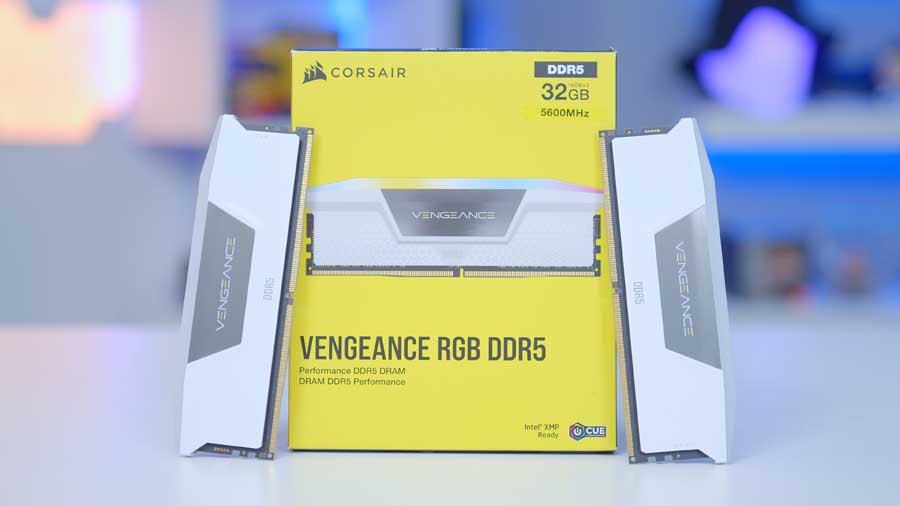
Corsair Vengeance RGB DDR5 memory delivers superfast DDR5 performance and is another part that contributes to this build’s reliable 1440p gaming performance. 32GB of DDR5 memory is more than enough to support blockbuster games for years to come, no matter the kit’s speeds or latency. Corsair Vengeance RAM kits are incredibly stable and solid choices in any build, and the RGB really makes them shine in this PC build.
Whilst our chosen motherboard supports DDR5 kits with transfer speeds up to 8400 MT/s, they come at a steep premium for gains that are marginal in most gaming scenarios. Due to this, we’ve decided to stick to a slightly more affordable option of around 6000 MT/s, as they are excellent for gaming, and they will deliver similar performance while allowing funds to be put to good use on other parts, especially given the significant price increase for all RAM kits in late 2025.
SSD: Crucial P310

The Crucial P310 is a commonly used component at Geekawhat because it offers brilliant Sequential Read and Write speeds of 7100MB/s and 6000MB/s, respectively, meaning you can enjoy near instant access to all your files with minimal latency, and it has a pretty affordable price point for what it offers. We’ve opted for the 2TB capacity, which ensures you’ll have ample space for your favourite games, essential documents, special photos, and much more. The P310 is built with modern storage technologies, including Micron 3D NAND and PCIe Gen 4 connectivity. This drive delivers up to twice the performance of third-generation NVMe SSDs; it doesn’t use the latest PCIe Gen 5 connectivity, however, because we’re not trying to max out our bank cards with this PC. Choosing this SSD leaves us plenty of upgrade room in the future, especially since our motherboard, the MSI MAG X870E Tomahawk MAX, has plenty of expansion slots for M.2 storage drives.
GPU: MSI GeForce RTX 5070 Ti
We’ve chosen the RTX 5070 Ti in MSI’s Gaming Trio White because it offers outstanding performance, and a stunning design aligns with our other white components. The RTX 5070 Ti itself uses the latest NVIDIA Blackwell architecture, featuring fifth-generation Tensor Cores that maximise AI performance with DLSS 4. DLSS 4 is a technology that utilises artificial intelligence to enhance frame rates, minimise latency, and improve image quality through multiframe generation; it generates intermediate frames using AI to offload the bulk of rendering and graphics calculations in the background. This architecture is the ultimate platform for gamers and creators alike. With 16GB of VRAM, this graphics card will provide faster texture loading and processing, contributing to overall low latency. This amount of VRAM is becoming increasingly necessary for gaming, especially as modern titles demand higher texture resolutions, larger open worlds, and more complex asset streaming.

Moving on to the more physical properties, this MSI GPU features a fierce design with advanced cooling technologies. The Gaming Trio features a sleek exterior that bursts with vibrant lights amid bold lines and sharp edges. LED lighting is diffused through a frosted cover and a dragon totem. All this while maintaining whisper-quiet acoustics under load. The triple-fan setup leverages MSI’s TORX Fan 5.0 technology, which combines high static pressure with low noise output.
Case: Antec C5 Constellation ARGB

We’ve recommended this chassis a few times before due to its sleek design and seven pre-installed fans. This dual-chamber case is available in black and white, so builders looking for a dark- or lighter-themed PC have options.
The front panel offers a small strip of RGB, which can be synced with the rest of the fans and any additional components in the case. It’s also worth highlighting the integrated fan and RGB hub, which allows you to free up motherboard headers. You can also control all of the lighting through the case button at the top, minimising the hassle of having to tinker with RGB software.
| Key Specs | Antec C5 ARGB |
|---|---|
| Form Factor | Mid-Tower |
| Motherboard Support | Mini-ITX, Micro-ATX, ATX |
| Case Dimensions (L x W x H) | 469mm x 285mm x 400mm |
| Front IO | 2 x USB 3.0 Type-A 1 x USB 3.2 Gen2 Type-C 1 x 3.5mm Headphone Jack 1 x 3.5mm Microphone Jack |
| PCI-E Slots | 7 |
| Max Clearance | 160mm Cooler Height 410mm GPU Length 240mm PSU Length |
| Drive Support | Up to 2 x 2.5 inch Up to 1 x 3.5 inch |
| Fan Support | Top: 3 x 120mm Side: 3 x 120mm Bottom: 3 x 120mm Rear: 1 x 120mm |
| Radiator Support | Top: Up to 360mm Side: Up to 280mm Bottom: Up to 360mm Rear: Up to 120mm |
| Pre-installed Fans | 7 |
At the rear of the case, there’s plenty of space to cram in cables and a range of points to anchor the wires with Velcro or cable ties. Additionally, there are plenty of cutouts for routing cables, keeping everything clean and tidy.
The Antec C5 struggles with cable extensions: when bottom-mounted fans are present, the space beneath the motherboard tray is obstructed, so a GPU extension cannot be routed cleanly through the available cutouts. Other extensions around the case can also look a bit messy and are much harder to tidy up with cable ties. If you want to build an incredibly tidy PC, we recommend considering alternatives that better account for cable extensions.
PSU: Corsair RM750E (2025)
This PSU has undergone multiple revisions over the years, and in 2025, the RM750e was modernised to meet the latest power standards and support the latest parts. One of the main points to note is that the RM750e is PCIe 5.1 and ATX 3.1 certified, so it can handle high-power excursions, reducing the risk of damage from surges or spikes.

NVIDIA states that the RTX 5070 Ti requires a minimum system power of 750W, which is why this PSU choice hits the sweet spot. The Corsair RM750e delivers enough power for all the latest features and keeps our most important, power-hungry component well-fed!
Gallery





Performance
| Game Title | Average FPS | 1% Lows | 0.1% Lows |
| COD: Black Ops 6 (1440p) | 200 | 68 | 32 |
| Cyberpunk 2077 (1440p) | 146 | 72 | 29 |
| Doom: The Dark Ages (1440p) | 96 | 74 | 58 |
| Apex Legends (4K) | 261 | 146 | 68 |
| Marvel Rivals (4K) | 80 | 53 | 44 |
| BATTLEFIELD 6 (4K) | 90 | 50 | 20 |
At 1440p, this gaming system excels. Titles like COD: Black Ops 6 and Cyberpunk 2077 push well beyond 100 FPS on average, with 1% lows comfortably above 60 frames per second. This results in consistently smooth gameplay, even during intense fights or open-world roaming. Doom: The Dark Ages is the most demanding 1440p title in this test set, which explains its lower average FPS compared with the other 1440p games. That lower average does not imply poor optimisation; instead, its high 1% and 0.1% lows show that even the slowest frame drops are still relatively quick, frames arrive evenly, and the CPU and GPU are working together efficiently. Gameplay will feel smooth with minimal stutter.
Moving on to 4K, the system still holds its own, but the drop-off becomes more apparent in demanding or less optimised titles. Apex Legends is a standout performer, clocking in at a staggering 261 FPS average, which is ideal for competitive players with high-refresh monitors. However, Marvel Rivals and Battlefield 6 show more modest results, with 0.1% lows dipping below 30FPS in the latter, not as ideal as gameplay will become noticeably worse. This suggests occasional hitching or frame drops during chaotic scenes, especially at ultra settings.
This configuration is clearly tuned for high-performance 1440p gaming, where it shines across the board. While 4K is achievable, especially in well-optimised titles, users targeting super-competitive gameplay at 4K may want to dial back settings or consider future GPU upgrades as games become more demanding.


![FI_[DP051] Antec C5 + 5070Ti Gaming PC Build](https://geekawhat.com/wp-content/uploads/2025/11/FI_DP051-Antec-C5-5070Ti-Gaming-PC-Build.jpg)





