The Intel 15th-Gen range of CPUs (aka Intel Core Ultra) hit the shelves in October 2024, and a series of Z890 motherboards launched alongside them, bringing more raw performance and new features compared to the previous generation options. Z890 motherboards significantly improve overclocking performance in terms of CPU speeds and RAM. There are also upgrades to Gen5 support, more high-speed IO, and a big push for tool-less DIY-friendly features. However, with so many boards entering the market, determining which Z890 option is best for your build can be tricky. So, we’ve done the hard work for you and tested out a range of Z890 motherboards to see what’s on offer!
In this motherboard buyers guide, we’ll review each Z890 option we’ve selected, analysing their specs, design, and pricing to determine their value proposition. Our selection of motherboards caters to a wide range of use cases and budgets, so there’s a solid set of picks for enthusiasts and those looking to save money.
The Best Z890 Motherboards
1. MSI MEG Z890 UNIFY-X

First up in this roundup is our top pick, the MSI MEG Z890 UNIFY-X. This is an enthusiast-level motherboard primarily geared towards overclocking. The previous series of UNIFY motherboards set world records regarding RAM overclocking so that we may see some similar record-breaking numbers with the LGA1851 platform. This board offers 9600MT/s overclocking on the RAM with a max of two DIMMs, while the VRMs use a 20+2+1+1 power configuration.
Design-wise, the MEG Z890 UNIFY-X is slightly more basic than other enthusiast motherboards. Still, it features a range of black tool-less heatsinks and a dark PCB, allowing it to blend in with other black components easily. There’s also some RGB on the rear IO heatsink, which can be customised and synced with all the lighting in your build.
| Specification | MSI MEG Z890 UNIFY-X |
|---|---|
| Form Factor | ATX |
| Supported Memory | 128GB DDR5 9600MT/s |
| PCI-E x16 Slots | 2 x PCI-E 5.0 1 x PCI-E 4.0 |
| PCI-E x4 Slots | 2 x PCI-E 5.0 4 x PCI-E 4.0 |
| Front IO | 2 x USB 2.0 2 x USB 3.2 Gen1 Type-A 1 x USB 3.2 Gen2x2 Type-C |
| Rear IO | 2 x Thunderbolt4 Type-C 8 x USB 3.2 Gen2 Type-A 2 x USB 3.2 Gen2 Type-C |
| Audio | 1 x Optical S/PDIF 2 x Audio Jacks |
| Networking | 5 Gigabit LAN WiFi 7 |
Regarding connectivity and expansion, it features two Gen5 GPU and SSD slots, ideal for those looking to build a PC with blazing-fast storage or want to upgrade their graphics card when future generations release. There are twelve USB ports, all of which are high-speed. The rear IO comprises two Thunderbolt4 Type-C ports, eight USB 3.2 Gen2 Type-A ports, and two USB 3.2 Gen2 Type-C ports. This board also features 5 Gigabit LAN and WiFi 7 for networking, which are incredibly stable and offer excellent speeds.
The most significant caveat to this board is its limited RAM support. While the MEG Z890 UNIFY-X offers solid overclocking speeds, it only has two DIMM slots. So, enthusiasts looking to max out performance may want to look at alternatives.



2. ASUS ROG MAXIMUS Z890 HERO

The ASUS ROG MAXIMUS Z890 HERO is another enthusiast motherboard bringing top-end features. ASUS’ Z890 HERO range is a mainstay of any motherboard launch and a worthwhile option for builders looking to assemble a high-performance system. Regarding the design, the Z890 HERO is an entirely black motherboard donning dark heatsinks to cover up the rugged PCB while adding a sophisticated aesthetic and thermal compensation for the hot SSDs underneath.
This board offers a 22+1+2+2 VRM power phase design for extreme overclocking and RAM speeds reaching 9200MT/s. The Z890 HERO also has six SSD slots, three of which are Gen5 and the rest Gen4, so there are ample expansion options for those with plenty of SSDs.
| Specification | ASUS ROG MAXIMUS Z890 HERO |
|---|---|
| Form Factor | ATX |
| Supported Memory | 192GB DDR5 9200MT/s |
| PCI-E x16 Slots | 1 x PCI-E 5.0 1 x PCI-E 4.0 |
| PCI-E x4 Slots | 3 x PCI-E 5.0 3 x PCI-E 4.0 |
| Front IO | 1 x USB 3.2 Gen2x2 Type-C 1 x USB 3.2 Gen2 Type-C 2 x USB 3.2 Gen1 Type-A 2 x USB 2.0 |
| Rear IO | 2 x Thunderbolt 4 Type-C 4 x USB 3.2 Gen2 Type-A 1 x USB 3.2 Gen2 Type-C 4 x USB 3.2 Gen1 Type-A |
| Audio | 1 x Optical S/PDIF 2 x Audio Jacks |
| Networking | 2.5 Gigabit LAN 5 Gigabit LAN WiFi 7 |
On the rear IO, you’ll find eleven USB ports, with no USB 2.0 in sight. The rear IO comprises two Thunderbolt4 Type-C ports, four USB 3.2 Gen2 Type-A ports, one USB 3.2 Gen2 Type-C port, and four USB 3.2 Gen1 Type-A ports. Audio is slightly limited, with the Z890 HERO offering two 3.5mm audio jacks and optical S/PDIF. However, networking is excellent, with gamers having the choice between dual 2.5 Gigabit and 5 Gigabit LAN, alongside WiFi 7, if you have a supporting router.
This motherboard is one of the pricier options, with an MSRP of around $700. This won’t be a deal-breaker for everyone, but if you’re looking for a board with similar features, the Z890 Carbon from MSI is a solid alternative.



3. MSI Pro Z890-A WiFi

The MSI Pro Z890-A WiFi motherboard was well reviewed in our testing and analysis. Despite being geared more towards the affordable side of the market as an entry-level option, the Z890-A WiFi offers a well-rounded set of features. CPU overclocking on this motherboard isn’t spectacular, but the 16+1+1+1 VRM power phase design will be enough to sustain a reasonably high boost speed. RAM, however, can be pushed to 9200MT/s, which brings a nice boost to performance at the cost of stability.
There is one Gen5 GPU and SSD slot in terms of Gen5 compatibility. Ultimately, we’d like to see more, but as a cheaper motherboard, we understand why features are slightly reduced. It’s worth noting that there are three additional Gen4 slots for extra storage, so there’s plenty of space here to maximise your game space.
| Specification | MSI Pro Z890-A WiFi |
|---|---|
| Form Factor | ATX |
| Supported Memory | 256GB DDR5 9200MT/s |
| PCI-E x16 Slots | 1 x PCI-E 5.0 2 x PCI-E 4.0 |
| PCI-E x4 Slots | 1 x PCI-E 5.0 3 x PCI-E 4.0 |
| Front IO | 2 x USB 2.0 1 x USB 3.2 Gen1 Type-A 1 x USB 3.2 Gen2x2 Type-C |
| Rear IO | 2 x Thunderbolt4 Type-C 4 x USB 3.2 Gen1 Type-A 3 x USB 3.2 Gen2 Type-A 1 x USB 3.2 Gen2 Type-C |
| Audio | 1 x Optical S/PDIF 2 x Audio Jacks |
| Networking | 5 Gigabit LAN WiFi 7 |
Looking at the rear IO, there are a vast number of high-speed ports on offer here. The MSI Pro Z890-A features two Thunderbolt4 Type-C ports, four USB 3.2 Gen1 Type-A ports, three USB 3.2 Gen2 Type-A ports, and a USB 3.2 Gen2 Type-C port. We’re glad to see minimal use of USB 2.0 on the rear IO. There are 5 Gigabit LAN and 7 WiFi for networking, which are impressive inclusions despite the low price point.
The biggest weakness of this motherboard is its aesthetic. The white heatsinks open up options for those building a light-themed PC, but the contrasting black PCB doesn’t look great, making it harder to blend in with dark components.



4. Gigabyte Z890 AORUS Elite WiFi7

The final board to examine in this roundup is the Gigabyte Z890 AORUS Elite WiFi7. It offers some decent improvements to the features compared to its predecessor on the Z790 chipset and is relatively affordable. There’s a 16+1+2 VRM power phase solution for overclocking, allowing you to push your Core Ultra CPU with a reasonable overclock. RAM can be maxed out at 256GB at 9200MT/s speeds with the new CUDIMMs.
Looking at expansion, builders have access to a primary Gen5 GPU slot, ready for the next generation of graphics cards. For storage, there are four slots: one Gen5 and three Gen4. It’s great to see the inclusion of Gen5 compatibility, especially because Z790 motherboards often didn’t offer a Gen5 slot for storage drives. Regardless, this board has plenty of space to accommodate those with multiple drives.
| Specification | Gigabyte Z890 AORUS Elite WiFi7 |
|---|---|
| Form Factor | ATX |
| Supported Memory | 256GB DDR5 9200MT/s |
| PCI-E x16 Slots | 1 x PCI-E 5.0 2 x PCI-E 4.0 |
| PCI-E x4 Slots | 1 x PCI-E 5.0 3 x PCI-E 4.0 |
| Front IO | 1 x USB 3.2 Gen2 Type-C 1 x USB 3.2 Gen1 Type-A 2 x USB 2.0 |
| Rear IO | 1 x Thunderbolt 4 Type-C 2 x USB 3.2 Gen2 Type-A 3 x USB 3.2 Gen1 Type-A 4 x USB 2.0 |
| Audio | 1 x Optical S/PDIF 2 x Audio Jacks |
| Networking | 2.5 Gigabit LAN WiFi 7 |
The selection of rear IO is comparatively weaker than the other boards in this roundup. There are ten ports in total, six of which are high speed and four are USB 2.0. While the amount of ports is great, it’s a shame to see them bulked out with USB 2.0. Again, the audio is pretty limited, which seems to be a theme of Z890 motherboards. There’s 2.5 Gigabit LAN or WiFi 7 for networking, which provides a stable gaming experience.
The most significant caveat of the Z890 AORUS Elite WiFi7 is its many similarities with its predecessor. While this motherboard offers some solid features, it shares too many similarities with its Z790 counterpart, so upgrading to the LGA 1851 platform won’t be worth it for many.



How We Tested the Best Z890 Motherboards
To determine the best Z890 motherboards, we put all the options in this roundup through the wringer, evaluating their specs, design, features, and pricing to determine their value proposition compared to the rest of the market. All the motherboards we’ve looked at are also built with to assess the quality and building experience. We’ve compiled articles detailing our testing procedures and methodologies used to benchmark these CPU coolers.
Frequently Asked Questions
Z890 vs Z790?
Z890 is aimed at the top end of the market, geared towards those looking for the most robust performance and features money can offer. Z790 motherboards, while similar in design and premise, use a different socket, and with the release of Core Ultra, they will be cheaper.
Is Intel 14th-Gen Compatible With Core Ultra Boards?
No, they’re not. Intel Core Ultra CPUs use the LGA 1851 socket, while Intel 14th-Gen are LGA 1700, so they do not fit together.
Do Z890 Boards Require a BIOS Update?
Z890 board don’t require a BIOS update to work, but we recommend updating to the latest version to ensure the best stability and performance from your board.


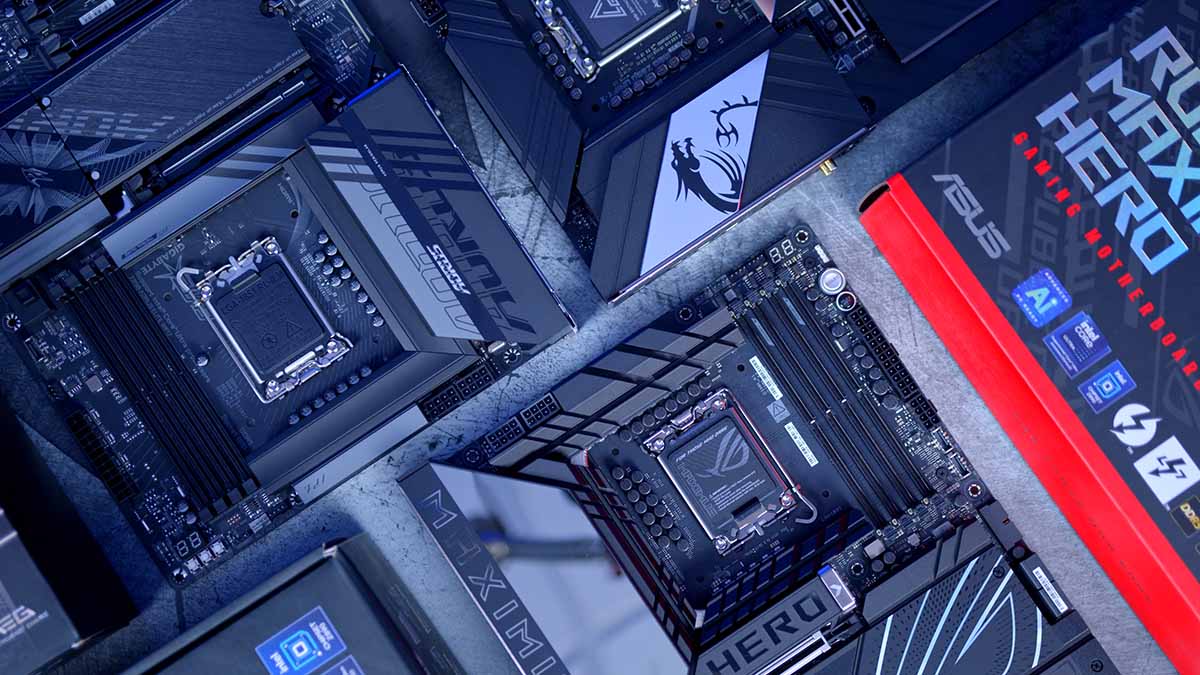

![FI_[DM89] Phanteks Evolv + AORUS 5090 9850X3D Gallery (8)](https://geekawhat.com/wp-content/uploads/2026/02/FI_DM89-Phanteks-Evolv-AORUS-5090-9850X3D-Gallery-8-551x431.jpg)



![FI_[DM87] HAVN BF & RTX 5090 Build](https://geekawhat.com/wp-content/uploads/2026/01/FI_DM87-HAVN-BF-RTX-5090-Build-551x431.jpg)
