The Ryzen 7 9700X delivers impressive efficiency, but even the best processors need appropriate cooling to sustain peak performance. One of the most notable changes in the Ryzen 9000 range is its lower power draw, which, in turn, improves thermals. This opens the door to a wider variety of viable cooling solutions, and yet with so many air and liquid coolers on the market, choosing the right one can be a real challenge.
That’s where we come in. To make the decision easier, we’ve put a broad selection of coolers through their paces across real-world gaming and multi-core workloads to see which ones truly keep the 9700X in check. The CPU itself, launched in August 2024 as part of the initial Ryzen 9000 lineup, delivers both thermal and performance gains over its Ryzen 7000 predecessors, offering higher framerates in modern titles and stronger multi-core results.
In this Buyer’s Guide, we’ve curated a lineup of coolers to suit a wide range of builds and budgets. Whether you’re working with a compact case, chasing the lowest temperatures, or sticking to a budget, we’ve included a mix of designs to ensure compatibility.
The Best CPU Coolers for the Ryzen 7 9700X
1. Thermalright Phantom Spirit 120 SE

Our first cooler is for those of you who cannot accommodate an all-in-one cooling unit or its radiator, or maybe you’re looking for an easy installation process without all the hassle. Enter the Thermalright Phantom Spirit 120 SE, an air cooler with a dual-tower design.
Having two towers is a bit of a double-edged sword: whilst it theoretically doubles the cooling potential, it also reduces the clearance inside your case, particularly around RAM. With the additional footprint of dual-tower coolers often extending above the RAM DIMMs, even low-profile RAM kits can pose issues. If these are a concern for you, we can also recommend the Thermalright Assassin X 120 R SE, which is a widely popular air cooler with a smaller footprint.
With a maximum fan speed of 1500 RPM, the Phantom Spirit 120 SE leans toward quieter operation. While air coolers are often criticised for their noise, this model stays restrained, producing around 30dB(A) even under load. This is comparable to soft whispering! Beyond acoustics, the Phantom Spirit also offers broad socket compatibility, supporting Intel’s LGA 1851, 1700, 1200, and 115X platforms, as well as AMD’s AM4 and AM5. That versatility makes it a safe choice for builders who want reliable cooling today with the flexibility to carry it forward into future CPU generations.
| Key Specs | Thermalright Phantom Spirit 120 SE |
|---|---|
| Cooler Height | 154mm |
| Number of Fans | 2 |
| Bearing Type | Sony Fluid Dynamic (S-FDB) |
| Fan Connector | PWM (4-pin) |
| Max Fan Speed | 1500RPM |
| Socket Compatibility | Intel – LGA 1851, 1700, 1200, 115X AMD – AM5, AM4 |
The Thermalright Phantom Spirit 120 SE stands out as a powerful yet budget-friendly air cooler, often matching or even surpassing the performance of specific AIO units from bigger brands. While it lacks aesthetic features, such as RGB or flashy design elements, its focus is firmly on function and keeping your CPU temperatures under control. It is consistently priced among the most affordable dual-tower coolers, and it delivers exceptional value, with cooling performance that far exceeds expectations for its class.



2. Montech HyperFlow ARGB 360

Montech HyperFlow ARGB 360 In Black.
Montech HyperFlow ARGB 360 in White.
The Montech HyperFlow ARGB 360 CPU cooler blew us away during our initial review. The primary reason is that this is a budget-oriented cooler that delivers performance that rivals some of the most expensive liquid coolers on the market. Across four-thread and eight-thread benchmarks, the Montech HyperFlow ARGB 360 easily holds its own.
The HyperFlow ARGB 360 is available in both black and white, with the white version standing out for its clean aesthetic. It provides plenty of ARGB lighting across the fans and CPU block, all of which can be synced with motherboard software for unified control. While the pump block is fixed in orientation, this is a minor limitation compared to its overall design strengths. Assembly is straightforward thanks to clear mounting hardware, and the daisy-chained fan cabling helps keep builds tidy.
| Key Specs | Montech HyperFlow ARGB 360 |
|---|---|
| Radiator Size | 360mm |
| Radiator Dimensions (L x W x H) | 397mm x 120mm x 27mm |
| Number of Fans | 3 |
| Max Fan Speed | 2200RPM |
| Bearing Type | Fluid Dynamic |
| Pump Connector | PWM |
| Max Pump Speed | 3300RPM |
| Socket Compatibility | Intel – LGA 1851, 1700, 1200, 115X, 20XX AMD – AM5, AM4, AM3 |
One previous caveat of the HyperFlow ARGB 360 was its lack of support for Intel’s upcoming 15th‑Gen socket. That limitation has now been resolved, and broad compatibility has become one of its strongest features. In addition to Intel’s LGA 1700, 1200, and 115X, the cooler now supports the new LGA 1851 socket, ensuring readiness for next‑generation CPUs. On the AMD side, the HyperFlow ARGB 360 is compatible with AM5 and AM4, making it a versatile option for builders who want reliable performance today with the flexibility to upgrade in the future.
So, the Montech HyperFlow ARGB 360 already impresses with its spec and value, but Montech has gone a step further with the HyperFlow Digital 360. This updated model retains the same strong cooling capabilities while refining fan speeds and bearings for improved efficiency. The standout addition is its integrated digital display, which provides real‑time system information directly on the CPU block. It’s a small but meaningful upgrade that enhances usability and aesthetics, giving builders both the thermal performance they expect and a touch of modern flair. It’s another cooler that we can recommend.
Suggested article: Montech Hyperflow Digital 360 Cooler Review



3. Arctic Liquid Freezer III 360 Pro

For our third CPU cooler, we are recommending the Arctic Liquid Freezer III 360 Pro. We found that this cooler performs incredibly well under heavy workloads; this is likely thanks to its thicker 38 mm radiator, in comparison to the more conventional 27 mm radiators. With the radiator on the thicker side, it can hold more liquid, reducing heat build-up and ensuring more efficient handling of temperature spikes. The downside of a 38 mm radiator is reduced clearance, so you’ll need to be mindful of case compatibility. Larger radiators can crowd the top or front of a chassis, especially in mid‑tower builds, so checking dimensions before installation is essential!
That said, the Liquid Freezer III 360 Pro makes up for its size with excellent thermal headroom, keeping even high‑end CPUs cool under sustained loads. Arctic also integrates a small VRM fan into the pump housing, which helps regulate motherboard temperatures and adds another layer of stability for overclocked systems. Combined with streamlined cabling and a clean aesthetic, the cooler offers a balance of brute cooling power and thoughtful design, making it one of the most compelling 360 mm AIOs in its price bracket.
| Key Specs | Arctic Liquid Freezer III 360 Pro |
|---|---|
| Radiator Size | 360mm |
| Radiator Dimensions (L x W x H) | 398mm x 120mm x 38mm |
| Number of Fans | 3 |
| Max Fan Speed | 3000RPM |
| Bearing Type | Fluid Dynamic |
| Pump Connector | PWM |
| Max Pump Speed | 2800RPM |
| Socket Compatibility | Intel – LGA 1851, 1700 AMD – AM5, AM5 |
There are a couple of drawbacks to consider with the Liquid Freezer III 360 Pro. If you have an Intel CPU, you may want to assess your confidence in PC building; installing this cooler on an Intel processor is somewhat technical and can be an understandable turn‑off. We wouldn’t suggest this cooler to a first‑time builder, as the process requires removing the CPU socket cover, which can feel fiddly and worry‑inducing. To help with this, Arctic has produced a clear step‑by‑step installation video that walks you through the process, making it far less intimidating for those willing to follow along.
This cooler is also unfortunately incompatible with certain motherboards due to oversized SSD coolers in the M.2_1 slot. For affected motherboards, Arctic provides a compatible M.2 cooler at no cost if the current cooler is found to be incompatible.



4. Valkyrie V360 LCD

The Valkyrie V360 LCD CPU cooler earns our final recommendation, and we have good news for readers and viewers who follow our content closely. This cooler quite literally blew us away. We didn’t expect it to deliver the level of performance it achieved, and given its price point and features, the V360 LCD surprisingly positions itself as an enthusiast‑level solution rather than a mid‑range option. At the heart of the unit sits a 3.5‑inch customisable IPS LCD with a 60Hz refresh rate, mounted magnetically for easy adjustment. It also features a 360mm radiator paired with three Valkyrie S12 fans optimised for static pressure and airflow, driven by a patented high‑speed pump designed for extreme thermal efficiency.
One of our earlier criticisms of this unit centred on its software. At launch, the control suite posed challenges for English speakers: specific menus and options displayed Chinese characters, making navigation cumbersome. Compounding this issue, the lighting system was limited to a handful of preset themes, offering little flexibility for those who wanted to fine‑tune their RGB experience.
| Key Specs | Valkyrie V360 LCD |
|---|---|
| Radiator Size | 360mm |
| Radiator Dimensions (L x W x H) | 397mm x 120mm x 27mm |
| Number of Fans | 3 |
| Bearing Type | Fluid Dynamic Bearing |
| Pump Connector | PWM |
| Max Pump Speed | 2800RPM |
| Max Fan Speed | 2150RPM |
| Socket Compatibility | Intel – LGA 1851, 1700, 1200, 115X, 20XX AMD – AM5, AM4 |
The good news is that Valkyrie has since addressed these shortcomings. The software now features complete English localisation, making it far more accessible to a global audience. Lighting controls have also been expanded, with more versatile modes and customisation options that allow users to tailor effects to their builds rather than being locked into rigid presets. These improvements elevate the overall user experience and remove what was once a significant barrier to recommending the cooler. The software even benefits from a slightly more professional name change: “MythCool“.
When paired with its strong thermal performance, competitive pricing, and the striking LCD, the Valkyrie V360 LCD stands out as a compelling choice for enthusiasts who want both function and flair. It’s a product that not only met but exceeded our expectations, and with the software refinements, it now feels complete.
Suggested article: Valkyrie V360 LCD CPU Cooler Review



How We Tested the Best CPU Coolers for the Ryzen 7 9700X
To determine the best coolers for the Ryzen 7 9700X, we put all of the coolers in this roundup through the wringer, assessing thermal performance in games and synthetic benchmarks. This provides performance data for each cooler, showing how it copes with gaming and multi-core workloads. Our benchmarking system has a demanding CPU at its core, with four 140mm fans to maximise airflow. Each cooler is set to the default fan curve in the BIOS, or we use an equivalent fan curve in the cooler’s software, so testing is fair. All the data we collect is gathered from benchmarks in Cinebench and CPU-Z, with HWMonitor running in the background to record temperature information.
Cinebench 4-Thread
During our Cinebench 4-Thread test, which is akin to light workloads or playing games, for example, we found that the Thermalright Phantom Spirit 120 SE averaged at around 61 °C and peaked at 66 °C, beating many 360mm liquid units. By contrast, the Montech HyperFlow ARGB 360 and Arctic Liquid Freezer III 360 Pro both held the chip at 58 °C on average, with maximums of 63 °C. These figures put them at the front of the pack for liquid cooling, showing excellent efficiency under load while maintaining consistent thermal stability. The Valkyrie V360 LCD, meanwhile, averaged 61 °C and peaked at 65 °C and while not the absolute coolest in raw numbers, it still sits comfortably within the high-performance territory.
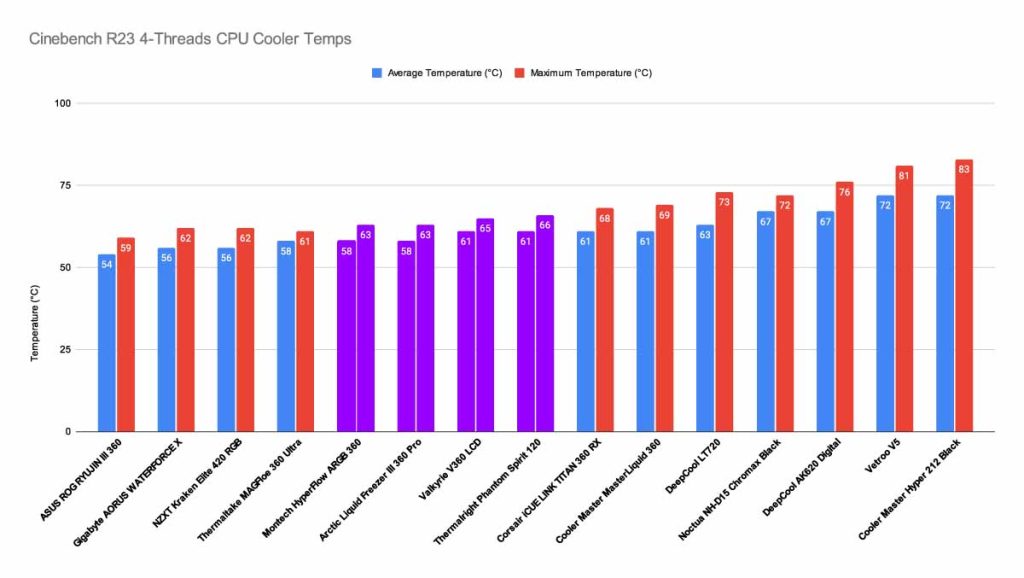
Looking across the broader field, these four coolers hold their own impressively. However, flagship liquid units like the ASUS ROG Ryujin III 360 Extreme and NZXT Kraken Elite 420 RGB do post slightly lower averages of 54 and 56 °C, but they do cost much more and are aimed squarely at ultra‑premium buyers.
Cinebench 8-Thread
The next set of testing we conduct is an 8-thread Cinebench benchmark. This test simulates Content creation and heavier gaming scenarios where background apps run alongside the game. In this round of testing, the NZXT Kraken Elite 420 RGB leads the pack with an average of 61 °C and a peak of 67 °C. Its larger 420mm radiator gives it a clear edge here. The Valkyrie V360 LCD closely follows, with an average of 62 °C and a peak of 67 °C.
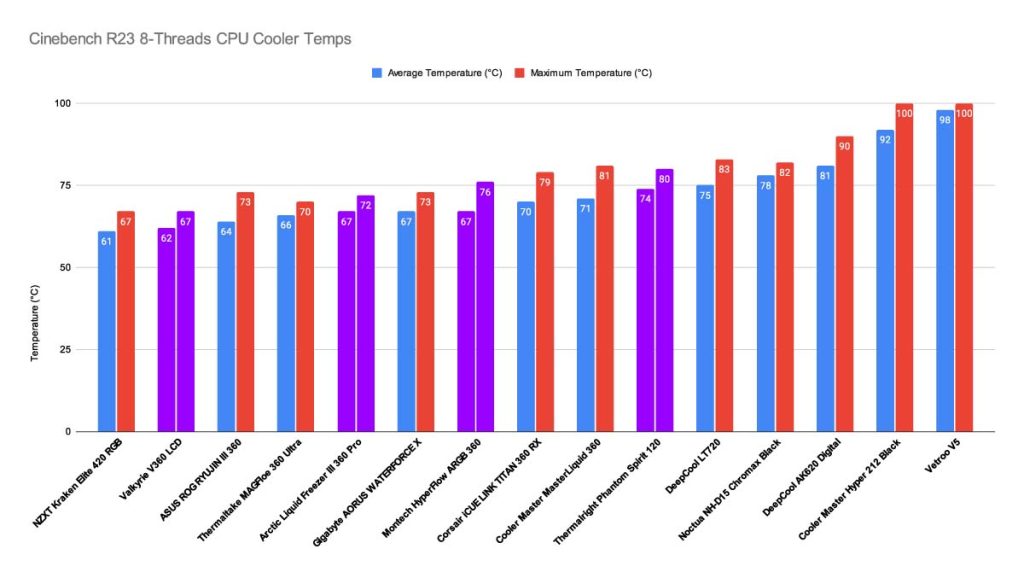
The ASUS ROG Ryujin III 360 Extreme and Thermaltake MAGFloe 360 Ultra ARGB Sync trail slightly higher, averaging 64-66 °C with peaks of 70 and 73 °C. These are still solid results, but they highlight that premium branding doesn’t always translate into the absolute best thermal efficiency. Moving further down, the Arctic Liquid Freezer III 360 Pro, Gigabyte AORUS Waterforce X II 360 ICE, and Montech HyperFlow ARGB 360 all cluster around 67 °C average, with peaks ranging from 72 to 76 °C. This places them in the mid‑tier of liquid-cooled performance, making them competent but not top performers. The Thermalright Phantom Spirit 120 SE averaged 74 °C and peaked at 80 °C, which is respectable but evidently behind liquid coolers in performance when running a CPU under higher loads.
CPU-Z 8-Thread
Our CPU-Z 8-Thread benchmark is a more demanding test. It simulates scenarios where the CPU is pushed harder across multiple threads, closer to what you’d see in intensive multitasking or moderately demanding productivity workloads. It doesn’t max out all cores like a full stress test, but it’s a strong indicator of how coolers handle sustained, multi‑threaded CPU activity that goes beyond casual use. The Valkyrie V360 LCD claims first place, proving its worth with an average of 63 °C and a peak of 66 °C. We see the NZXT Kraken Elite 420 RGB fall from grace a little here, underperforming ever so slightly against the Valkyrie cooler, with its average temperatures of 64 °C and maximum temperature of 68 °C. The Montech HyperFlow ARGB 360 and Arctic Liquid Freezer III 360 Pro climb higher, averaging 69 °C and peaking at 72 to 75 °C, compared to the last test. And finally, the Thermalright Phantom Spirit 120 SE performed respectably for an air cooler, given its competition, averaging 74 °C and peaking at 76 °C, still delivering results that rival 360mm liquid units. This makes it a standout for users who prefer the simplicity and reliability of air cooling without sacrificing thermal headroom.
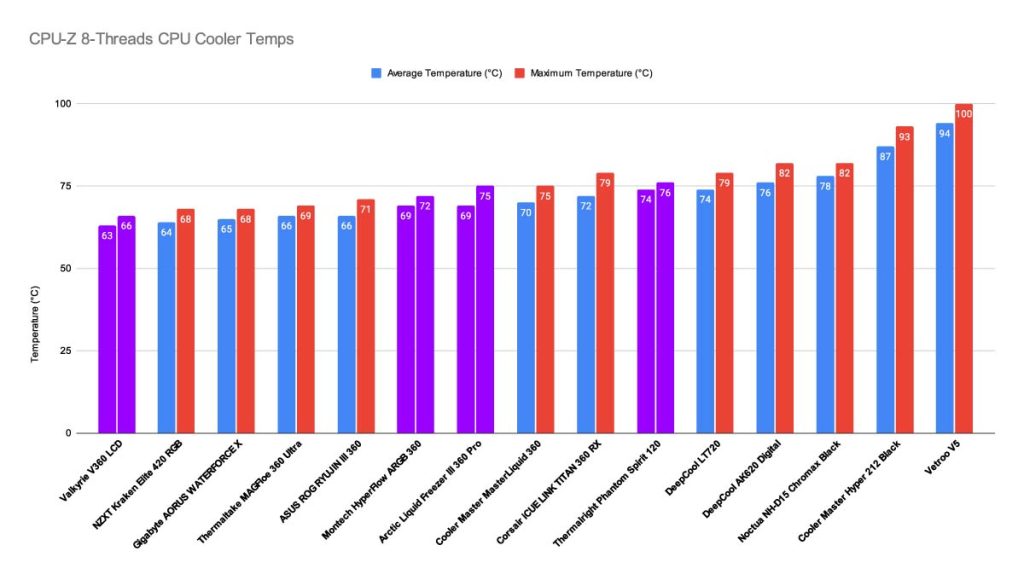
To conclude, it’s a close contest between the Montech HyperFlow ARGB 360 and Valkyrie’s V360 LCD. Ultimately, the choice comes down to what you value most in a cooler: features or pure price‑to‑performance. If you’re drawn to a fully customisable display, vibrant RGB lighting, and robust thermal results, and you don’t mind paying nearly twice the cost of Montech’s unit, the Valkyrie V360 LCD is the clear pick, especially with its recent software refinements.
That said, Montech’s HyperFlow ARGB 360 remains our top recommendation thanks to its excellent balance of cost and performance. For those who want a touch of display functionality without the premium price tag, the digital version offers a simple LCD readout of component temperatures paired with an ARGB ring, all for about $50 less.


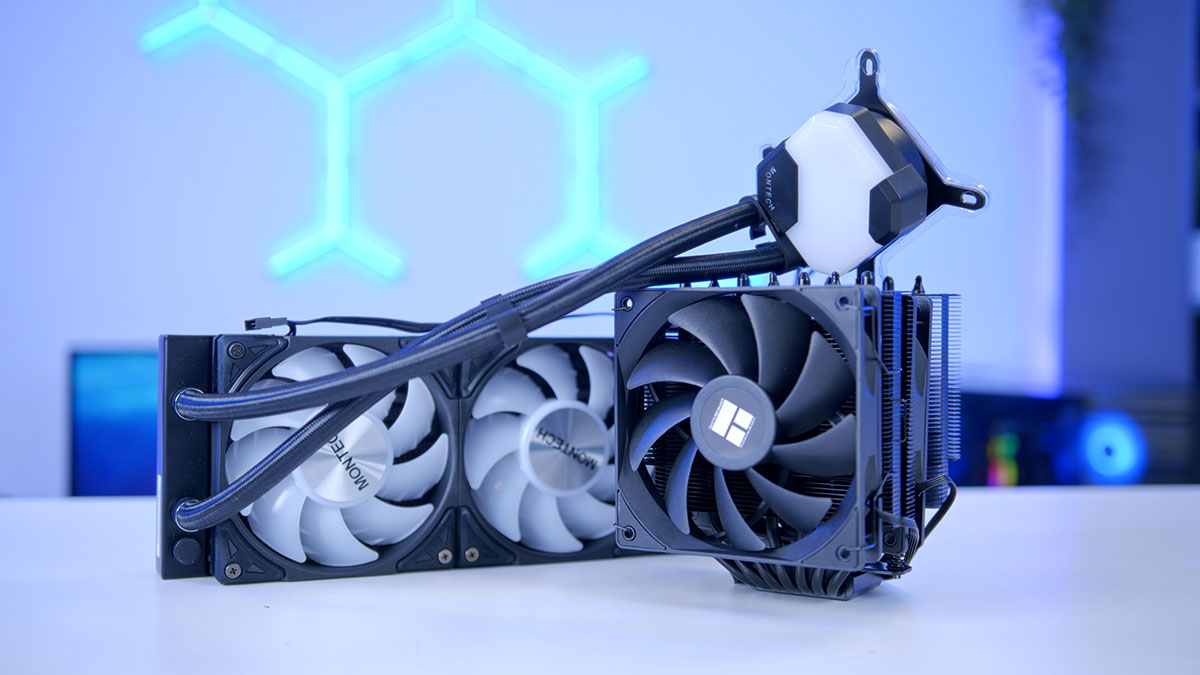

![FI_[DM89] Phanteks Evolv + AORUS 5090 9850X3D Gallery (8)](https://geekawhat.com/wp-content/uploads/2026/02/FI_DM89-Phanteks-Evolv-AORUS-5090-9850X3D-Gallery-8-551x431.jpg)


![FI_[DM87] HAVN BF & RTX 5090 Build](https://geekawhat.com/wp-content/uploads/2026/01/FI_DM87-HAVN-BF-RTX-5090-Build-551x431.jpg)
![FI_[DM86] Montech King 45 Pro + RX 9070](https://geekawhat.com/wp-content/uploads/2026/01/FI_DM86-Montech-King-45-Pro-RX-9070-551x431.jpg)
