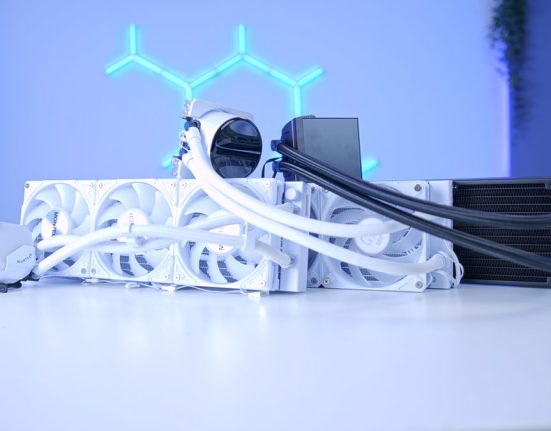The MSI Spatium M570 PRO FROZR has entered a highly competitive market that offers a range of solid PCI-E 5.0 SSDs geared towards enthusiast PC builds. The Spatium M570 PRO FROZR is one of many Gen5 SSDs that comes with an integrated heatsink in a bid to kerb thermals. Still, as we’ve seen with many of Corsair’s newest storage options, a heatsink isn’t entirely necessary to keep a lid on temperatures. That’s why we’ve decided to test the Spatium M570 PRO FROZR in a full suite of benchmarks to see how it performs.
The Gen5 SSD market has been heating up over the past year or so, with new drives progressively seeing better speeds, while thermals have also gradually improved over time. This means that while heatsink drives are a solid option, they’re not necessary, and drives like the Spatium may see a fast entry and exit in this space as cheaper and smaller NVMe SSDs become the go-to option. However, we’re keen to assess this in this review of the MSI Spatium M570 PRO FROZR, with an analysis of the specs, design, thermals and performance.
Buy the MSI Spatium M570 PRO FROZR on:
Specification
Looking at the specs alone, the MSI Spatium M570 PRO FROZR is pretty impressive. Offering up to 12400MB/s on the reads and 11800MB/s on the writes, this particular SSD is one of the fastest Gen5 M.2 drives on the market. The Spatium M570 PRO has some competition on the performance front, namely the Corsair MP700 Pro SE and Crucial T705, which have effectively doubled the theoretical bandwidth that Gen4 SSDs can offer. Despite this, the performance of the MSI Spatium M570 PRO FROZR isn’t something to frown at.
The MSI Spatium M570 PRO FROZR has three capacities: 1TB, 2TB, and 4TB. With the lowest 1TB capacity, you’re losing out on speeds, as reads and writes drop to 11700MB/s and 9500MB/s, respectively. While the 4TB drive will entice those needing mass data space, 2TB seems to be the sweet spot for space and performance.
| Specification | MSI Spatium M570 PRO FROZR |
|---|---|
| PCI-E Generation | Gen5 |
| Capacity | 1TB, 2TB, 4TB |
| Sequential Read Speed | 1TB: 11700MB/s 2TB, 4TB: 14000MB/s |
| Sequential Write Speed | 1TB: 9500MB/s 2TB, 4TB: 12000MB/s |
| Warranty | 5 years |
| Endurance | 1TB: 700TBW 2TB: 1400TBW 4TB: 3000TBW |
| Form Factor | M.2 2280 |
Unfortunately, the M570 PRO FROZR doesn’t have a non-heatsink variant, which will disappoint some. However, the benefit of improved thermals compared to other drives will be equally worthwhile for some.
For endurance, the Spatium M570 PRO FROZR has a rating of 700TBW for the 1TB capacity version, which doubles with the increase to 2TB and 4TB. The endurance rating isn’t particularly impressive, as most other Gen5 drives provide a similar endurance capability. However, it’s a solid-value add that shows this drive is reliable.
While we haven’t included it in the specs table, the MSRP of the Spatium M570 PRO FROZR is a hard pill to swallow compared to a drive like the Crucial T705. This drive has a non-heatsink variant and comes at a similar price to the Spatium drive while providing better read and write speeds. I won’t knock MSI for trying, especially as, on paper, the Spatium M570 PRO FROZR looks to be a solid drive. But I feel it won’t be the go-to option in the current market, primarily based on its price and performance compared to existing SSDs.
Suggested Article: Corsair MP700 Pro SE SSD Review
MSI Spatium M570 PRO FROZR Design
Unlike many other Gen5 SSDs we’ve reviewed recently, the MSI Spatium M570 PRO FROZR is a bit more exciting on the design front. This comes down to the glaringly massive heatsink on top of the drive. When I took this drive out of the box, I was somewhat blown away because I never thought we’d reach the point of needing SSD heatsinks this big, but MSI has proven me wrong.

The MSI Spatium SSD measures a whopping 71.65mm in height, most of which comprises a gigantic heatsink fin matrix designed to dissipate heat efficiently and keep the drive cool. However, installing it in a motherboard with a Gen5 SSD slot was no small feat. Because the vast majority of Gen5 compatible motherboards use the top SSD slot for PCI-E 5.0 bandwidth, this causes some clearance issues when a graphics card comes into play.
This is a pretty big design flaw because it effectively means you need to have a motherboard that has more than one Gen5 slot or a graphics card that’s small enough not to cause any clearance problems. Both were an issue for us during testing, so I had to use our handy ROG HYPER M.2 card that came with an ASUS X670E Gene motherboard to install the drive lower down. Even after this drive was installed in a lower slot, the heatsink had about 1-3mm of clearance between the top of the heatsink and the case, so this could cause additional problems in smaller cases.

From an aesthetic point of view, the Spatium is a bit of an eyesore. While I understand that the heatsink is designed to keep the drive cool, MSI could have at least painted it black to help it blend in well with cases and motherboards. Instead, it stands out quite obviously and doesn’t look great compared to the black PCB and heatsinks around our ROG MAXIMUS Z790 Hero motherboard.
Are Heatsinks Needed for Gen5 SSDs?
Over the past year, we’ve seen all manner of Gen5 SSDs hit the shelves with different solutions to combat the thermals issue. However, with manufacturers like Crucial and Corsair offering Gen5 drives that don’t have any temperature assistance, one big question remains: Are heatsinks still required for Gen5 storage?
Fortunately, the temperature problem that arrived with these new drives seems less problematic with the latest SSDs. We tested the Corsair MP700 Pro SE, a drive with no heatsink, and we found that temperatures hovered around 52 degrees celsius on average, which is more than bearable, considering this data is during a sustained 100% workload.

While this is only data from one SSD, other manufacturers like Crucial, Sabrent, Seagate, and Samsung also offer non-heatsink SSDs that can reach exceptional speeds, which indicates that the temperature issue is slowly becoming less of a problem.
This doesn’t mean that all the new Gen5 SSDs released on the market will have less invasive cooling solutions. However, with improvements to Gen5 storage thermals, we may see more drives cater to small form factor builds or those without multiple SSD slots so that new Gen5 drives can be installed without issue.
Thermals
To understand how the Spatium M570 PRO FROZR thermally copes, we ran CrystalDiskMark alongside HWMonitor in the background to monitor utilisation stats and temperatures. CrystalDiskMark puts an artificial load on the drive by moving files back and forth. It then returns a measurement of the sequential and random read and write speeds. Because this application puts a sustained workload on the M570 PRO FROZR, it gives us a good idea of temperatures in similar situations.
From our benchmarking runs, the MSI Spatium M570 PRO FROZR was pretty impressive in maintaining low temperatures. On average, the drive sat at 33 degrees during 100% utilisation. We saw some small spikes up to 39 degrees and beyond before temps dropped to 33 degrees again. We ran a couple of extra benchmarks with the same workload for consistency, and temperatures didn’t fluctuate. This shows that while the heatsink may be unsightly, it does an excellent job of keeping a lid on thermals.

Performance
All the drives we benchmark are tested with CrystalDiskMark to assess read and write speeds. This application makes the selected drive read and write files of a specific size, such as 1GB or 64GB and then returns the maximum sequential and random speeds. You can find a full write-up of our testing methodology and processes in our Behind the Scenes articles.
Looking at speeds, the MSI Spatium M570 PRO FROZR was able to sustain 12366MB/s on the reads and 11701MB/s on the writes. While this isn’t quite the advertised 12400MB/s and 11800MB/s speeds on MSI’s website, our data shows that the day-to-day performance is within the margin of error, which we believe is 10% above or below the expected results.

Compared to other Gen5 SSDs we’ve tested, the MSI Spatium M570 PRO FROZR is among the strongest. While read and write speeds didn’t quite beat out the Corsair MP700 Pro SE, this drive surpassed the standard MP700 Pro and the likes of the Crucial T700 and Seagate Firecuda 540. This shows that while the heatsink might not be necessary, it’s working to keep thermals low so that read and write speeds can remain high during intense workloads.

Conclusion
MSI Spatium M570 PRO FROZR
Product Name: Spatium M570 PRO FROZR
Brand: MSI
-
Design
-
Thermals
-
Performance
-
Value For Money
Summary
The MSI Spatium M570 PRO FROZR is a solid top-end Gen5 SSD that maintains low thermals and reaches its advertised read and write speeds. Across our testing, we found that the Spatium M570 PRO FROZR kept a lid on thermals during 100% utilisation, which is an impressive feat considering how fast this SSD runs.
However, the issue that this drive immediately faces is that the giant heatsink is somewhat unnecessary. With drives like the Crucial T705 and Corsair MP700 Pro SE offering better speeds without passive or active cooling, I can’t imagine the M570 PRO FROZR will be the go-to option for enthusiasts. Furthermore, while I understand that the primary goal of the heatsink is to keep thermals low, it doesn’t look particularly great and causes clearance issues with big graphics cards and smaller cases. That means there’s an additional hassle factor that you’ll need to consider when picking up this drive, which makes purchasing the M570 PRO FROZR a less straightforward decision.
Pros
✅ Solid thermals
✅ No external fan
✅ Decent speeds
Cons
❌ Massive heatsink
❌ Potential clearance issues
❌ Not the fastest drive




![FI_[DP056] Antec flux M + 9060XT](https://geekawhat.com/wp-content/uploads/2025/12/FI_DP056-Antec-flux-M-9060XT-551x431.jpg)