Introduction
With AMD’s Ryzen 7000 CPUs now available for purchase, benchmarkers all over the world have been throwing these new CPUs at various tests to see how they perform versus Intel’s 12th Generation chips.
AMD have finally released all of the information surrounding the various motherboard choices, and gave us some benchmarks. We were excited for the release of these new CPUs, and even more so that they’ve officially dropped. but a burning question arises from this new product launch. What is the difference between the X670 chipsets?
Today we’ll be answering that question and covering the major differences between the brand new X670E chipset and X670 with all of the info we know so far. We’ll be looking at some of the technical information from the new motherboard releases, and covering all the various specs and prices that come with each chipset.
Suggested Article: Ryzen 7000 Release Date Leaked, Set for September Launch
Our Top Choices At a Glance
Want to jump straight to the recommendations? Here are all of our favourite motherboards at a glance.
What is a Chipset?
First and foremost lets briefly cover what a chipset is. Although a chipset and motherboard go hand-in-hand, they are not the same thing. A motherboard is the physical circuit board that allows you to slot in your individual components. A chipset is a data communication centre and traffic controller that sits on top of your motherboard. Your chipset also determines the features you should expect on your motherboard such as: PCI-E expansion lanes, overclocking support, internal and rear IO etc.
AMD’s chipset names and numbers are somewhat different to Intel. AMD’s flagship chipset has always been ‘X#70’, whereas Intel’s current high-end chipset is Z690. AMD essentially jumps the number up by one every time a new series of CPU is released. Ryzen 5000 CPUs were X570, and the previous generation was X470, making the new 7000 CPUs X670. Where these new Ryzen 7000-series differ is that AMD have never had an ‘X#70E‘ chipset before. The E designation is supposed to allude to the chipset being more ‘extreme’ and enthusiast in its makeup.
Originally the ‘X#70’ chipset was geared towards the highest-end market, but it appears that may have changed with the introduction of X670E. Both chipsets are set to have a wide range of features and by contrast to Intel’s Z690 motherboards, will have more PCI-E Gen4 SSD support, PCI-E 5.0 support across the board, and plenty of rear IO.
[adrotate banner=”7″]Major Differences
With the release of the new Ryzen 7000 range, AMD kindly sent us two of their brand new CPUs, along with one of MSI’s top-end motherboards to test performance. We’ve been able to take a look at all of the new features on this board, along with technical information that AMD has released leading up to this launch. We’ve been working day and night to review all of the new features, and as part of this, we’ve updated this article to reflect all of the new technical information about the new chipsets.
VRM Power Phases
As a general rule with AMD, overclocking is not limited to the motherboard but instead the CPU. AMD CPUs that have all cores unlocked have an ‘X’ designation, and provided AMD is sticking with the same philosophy, all of the new chipsets should support overclocking. Where they will differ is the amount of power phases and VRM cooling on the board.

For the X670E chipset, these motherboards are designed to push the overclocking capability of Ryzen 7000 CPUs to the max. The ASUS ROG Crosshair X670E motherboard has 20+2 power stages designed for optimal stability and to push performance to the highest it can go. If you’re picking up a next-gen Ryzen 9 CPU, you’ll likely be buying an X670E motherboard to pair with it for the best performance.
On the other side of the coin, X670 motherboards are not far behind when it comes to overclocking. The Gigabyte X670 AORUS Pro AX board features a 16+2+2 power delivery system. This again is great for pushing your clock speed to the max, and with optimal cooling you’ll have a powerful system.
| Motherboard | VRM Power Phases |
| ASUS ROG Crosshair X670E Hero | 18+2 |
| ASUS TUF Gaming X670E | 14+2 |
| MSI MEG X670E ACE | 22+2+1 |
| Gigabyte X670E AORUS Master | 16+2+2 |
| Gigabyte X670E AORUS XTREME | 18+2+2 |
| ASRock X670E Taichi | 24+2+1 |
| ASRock X670E Taichi Carrara | 24+2+1 |
| Gigabyte AORUS X670 Elite AX | 16+2+2 |
| MSI Pro X670-P WiFi | 14+2+1 |
PCI-E Lanes, Graphics Cards & SSDs
With concerns to PCI-E lanes, the X670E chipset has the most PCI-E 5.0 designated lanes out of all of the options. AMD announced that the new AM5 socket will have 24 PCI-E 5.0 lanes to play around with, but ultimately the full utilisation of these lanes will depend on the manufacturer and motherboard.

As X670E is the top-end chipset these motherboards will have full access to all of the 24 PCI-E 5.0 lanes. For the standard X670 chipset, these boards will only have four PCI-E 5.0 lanes, and 44 usable lanes in total (of which the rest will be PCI-E 4.0 and 3.0). This means you’ll unfortunately only have one usable PCI-E 5.0 slot which will in this case be an M.2 drive.
To summarise, if you’re wanting to pick up the next generation of graphics cards and maximise your next-gen storage options, then the X670E chipset will be your go-to choice. But if you’re not bothered about all of the new component choices, then you can get away with picking up an X670 board which will still have plenty of options, but much less of the next-gen features.
CPU Overclocking
This might sound a little dire, but it isn’t all bad. The new chipsets are set to have out of the box support for even higher clock speeds than Intel’s 12th-gen processors, meaning for those that want to overclock, you’ll definitely be in luck here. The Ryzen 9 7900X has a whopping boost clock speed of 5.6GHz, with their mid-range option offering up 5.3GHz on the boost. This is very impressive, and for overclockers out there, these CPUs to be are likely going to be pushed over the 6GHz threshold.

We briefly touched upon this above in the VRM power phases section, but although every Ryzen CPU is unlocked for overclocking, whether you decide to overclock will depend on a few key factors. The X670E chipsets will have the most amount of VRM power phases, and for this reason they are best positioned for those that want to overclock their CPUs. But the major caveat to picking up one of these boards is that they’re pretty expensive.
X670 motherboards seem to have less power phases overall compared to the X670E options, but these boards will still be perfectly fine to get some overclocking underway. Ultimately we’d recommend checking your manufacturer’s board product page before deciding whether you should overclock, as the amount of power phases and cooling can hinder how much performance you can get out of your CPU.
Memory Overclocking
The biggest point to note here with memory support is that the newest Ryzen 7000 CPUs doesn’t support DDR4 RAM and this is a standard across all of the available chipsets meaning an upgrade to DDR5 is unfortunately a requirement.
This could go one way or another. The forced upgrade is somewhat problematic for consumers looking to build a system on the cheap, but we’re hoping that time will and saturation will drop the price of these components.

Although the choice of DDR5-only on the AM5 platform could be an issue, AMD has introduced a new XMP profile that can see performance increases. AMD’s EXPO memory technology increases the clock speed of your DIMMs, while reducing the latency of the kit. Doing this could see performance improvements, but we’re yet to see a huge difference in performance when this new profile is enabled. All of the new AMD chipsets support this technology, but you’ll need to pick up a memory kit that supports the new tech.
[adrotate banner=”7″]Pricing Expectation & Comparison
Firstly, you’ll notice that both of the chipsets are immediately much higher than the price range we witnessed with the release of the X570 chipset. This is ultimately down to new tech in the motherboards and the cost associated. PCI-E 5.0 components aren’t available yet for consumers, and because the tech doubles the bandwidth of the previous generation we’ll be seeing some significant performance boosts. DDR5 being a requirement also immediately boosts the price as the DIMMs themselves are still rather expensive.
X570 motherboards were generally geared towards those that wanted the best performance that they could get, but there were also some options for mid-range and potentially even budget builds. For a budget experience with Ryzen 7000 CPUs, you’ll need to look out for B650 boards, as these motherboards will have less features, making them cheaper overall. The X670 chipset is positioned in the middle of the road versus the other chipsets. We have seen one motherboard priced below the $300 mark in the form of MSI’s Pro X670-P WiFi, but you’re still having to pay in excess for the other components.
As these motherboards have released, we now have official pricing. Although online retailers like Amazon are still yet to have some of these new boards, retailers like Newegg have many of the new releases. Looking at the price you’ll immediately see that the X670E chipset caters to a significant range of budgets, but the cheaper motherboards are definitely scarcer on this chipset. For the most part, many of the prices are reasonable, but ultimately the new generation of features is forcing a price bump compared to the previous generation.

| X670E | X670 | X570 |
| $250 – $1000 | $300 – $600 | $200 – $500 |
Overall Differences
| Features | X670E | X670 |
| CPU Overclocking Support | Yes | Yes |
| CPU PCI Express 5.0 Lanes | 24 | 4 |
| PCI-E 5.0 Slots | 1 x16 Slot 1 x8 Slot 1 x4 M.2 Slot | 1 x16 Slot 1 x4 M.2 Slot |
| VRM Power Phases | 24+ | 20+ |
| Chipset PCI Express 4.0 Lanes | 20 | 40 |
| PCI-E 4.0 M.2 Slots | 2 x4 M.2 Slots | 2 x4 M.2 Slots |
| Chipset PCI Express 3.0 Lanes | 0 | 8 |
| Max Number of USB Ports | 16 | 14 |
| Max USB 4.0 Ports | 2 | 0 |
| Max USB 3.2 Gen 2×2 Ports (20Gbps) | 2 | 2 |
Overall Differences Breakdown
With any new CPU release, there are a huge amount of new specifications that comes with each chipset. First and foremost we’ll talk about PCI-E lanes. AMD has told us that the AM5 socket can support up to 24 PCI-E 5.0 lanes. As X670E is the top-end chipset of the line-up we know that the boards utilise all of these both, giving consumers the most amount of next-gen compatible slots. As X670 is the middle of the road, you’ll have plenty of PCI-E lanes, but only four of them are PCI-E 5.0 compatible.
Looking as USB ports, the chipsets don’t differ too much overall. X670E appears to offer around 16 usable USB ports at the top-end, but this will ultimately differ based on manufacturer choices. However, X670E motherboards will have the most amount of high speed ports, coupled with brand new USB4 ports too. The X670 chipset doesn’t change much, offering fewer USB ports in total which is ultimately down to cost reduction. Overall, both of these chipsets are different when looking at PCI-E 5.0 support, but in terms of features they share a lot of similarities.
Where to Buy
Below we’ve provided some recommendations from the X670E and X670 chipsets. We’ve covered a range from budget, all the way up to high-end options. Check out the range below for some awesome motherboard picks!
Best X670E Motherboards
1. MSI MEG X670E ACE

MSI’s MEG X670E ACE is one of the best boards you can pick up on the current Ryzen 7000 platform. This board makes no sacrifices when it comes to quality and features, and thus, it has a rather hefty price point. But if you’re comfortable with the price, consumers get access to USB4, numerous lightning-fast Gen5 slots for both GPUs, and SSDs, and to top it all off – this board looks awesome. The black and gold design might be an acquired taste, but it adds an extra piece of flair to any build, and is a worthwhile purchase for consumers looking to build a high-end system.
Buy the MSI MEG X670E ACE on:
2. ASUS TUF Gaming X670E-Plus WiFi

The ASUS TUF X670E is another motherboard that we’ve looked at in a full review previously. Spoiler alert – this board is awesome. Despite sitting on the X670E chipset, this board is cheaper than many of the other available options, making it a worthwhile purchase for a price-conscious buyer. In terms of features, consumers get access to Gen5 SSD support, WiFi 6E, 2.5 Gigabit LAN, and enough power phases for a mild overclock. This is a great board for those looking to building something more mid-range on the AM5 platform.
Buy the ASUS TUF X670E-Plus WiFi on:
3. ASRock X670E PG Lightning

As we’ve alluded to above, budget boards tend to be somewhat scarcer on this particular chipset due to the nature of features available. However, through some savvy shopping, consumers can locate some cheaper options such as the ASRock X670E PG Lighting. This board has a more barebones design when it comes to aesthetic, but comes with plenty of awesome features for users to sink their teeth into. Consumers still have access to Gen5 slots for their GPU and SSDs. The PG Lightning also has a major focus on USB ports, where consumers get a variety of high speed ports including USB 3.2 Gen2x2!
Buy the ASRock X670E PG Lightning on:
Best X670 Motherboards
4. Gigabyte X670 AORUS Elite AX

Gigabyte’s X670 AORUS Elite AX is another board that we’ve taken a look at in a full review on the website. This board offers a plethora of great features at an excellent price point. Not to mention the overall aesthetic of the board is awesome, with a multitude of gunmetal heatsinks popping up all over the PCB. This board does lack some Gen5 slots due to the lower PCI lane count, but it makes up for that by suppling a bountiful set of rear IO, alongside plenty of M.2 slots ready for blazing-fast storage devices.
Buy the Gigabyte X670 AORUS Elite AX on:
5. ASUS Prime X670-P WiFi

Next up on the X670 chipset is ASUS’ Prime WiFi motherboard. This cheaper board has a more bare design, so consumers can expect to see less fancy heatsinks, and RGB. But despite the weaker aesthetic, the Prime X670-P has plenty of great options when it comes to features. Users have access to WiFi 6, alongside 2.5 Gigabit LAN for a more stable connection. Rear IO is also excellent with the majority of the USB ports offering high speed options. Although this board isn’t necessarily great for those that prioritise aesthetic, the low price point is difficult to argue with.
Buy the ASUS Prime X670-P WiFi on:
6. MSI Pro X670-P WiFi

For our final board, we’ve picked out MSI’s Pro X670-P WiFi. This is one of the cheapest motherboards on the X670 chipset that offers a well-rounded design, alongside integrated WiFi. Much like the rest of the boards on the X670 chipset, this option follows a similar theme of being more bare, but I like the black and grey design that MSI have opted for, it takes away from the exposed PCB to some extent. This board has a solid VRM power design, allowing users to dabble in some overclocking. Consumers also can utilise the latest generation of SSDs when they release using the dedicated Gen5 M.2 slot.
Buy the MSI Pro X670-P WiFi on:
Conclusions
We’ve discussed the biggest differences (and similarities) between the X670E and X670 chipset, and the available features between them. Both of the motherboard chipsets offer a similar set of features, but X670E boards often come out on top due to the unhindered access to the platform’s architecture. X670E boards offer no sacrifices when it comes to ports, and slots, but they come with a higher price point due to this.
On the other hand, X670 motherboards are still relatively competitive when it comes to features, but they do lack PCI-E lanes, which will be a big selling point for many consumers looking to upgrade. If you’re a consumer that wants a no compromises motherboard, the X670E chipset will be a definitive choice. But you’ll need to be aware of the premium that comes with a larger feature-set. X670 motherboards are geared more towards mid-range and budget builds that don’t need to utilise the higher PCI-E lane count for more graphics cards and SSDs. If this is you, then you’ll be able to pick up an excellent motherboard at a much lower price point comparatively.


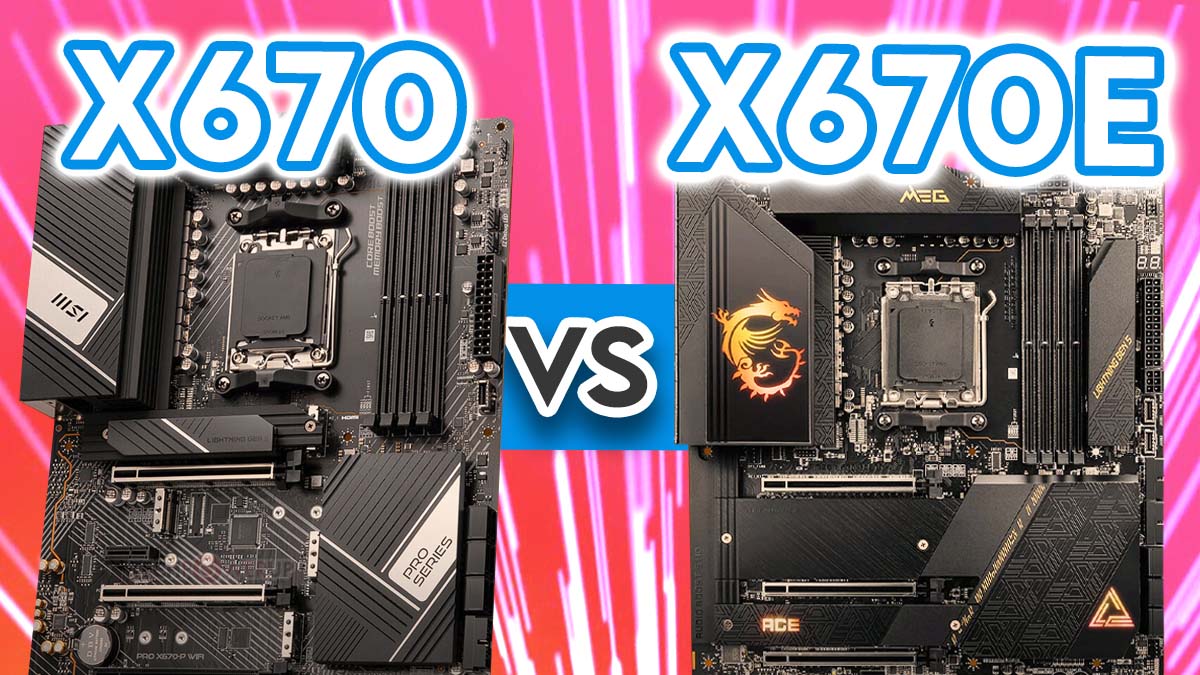








![FI_[DM87] HAVN BF & RTX 5090 Build](https://geekawhat.com/wp-content/uploads/2026/01/FI_DM87-HAVN-BF-RTX-5090-Build-551x431.jpg)
![FI_[DM86] Montech King 45 Pro + RX 9070](https://geekawhat.com/wp-content/uploads/2026/01/FI_DM86-Montech-King-45-Pro-RX-9070-551x431.jpg)

